709 218 7927 60 Canon Bayley Road CANADA A0C 1B0 |
|---|
This Detail Follows on from Preamble
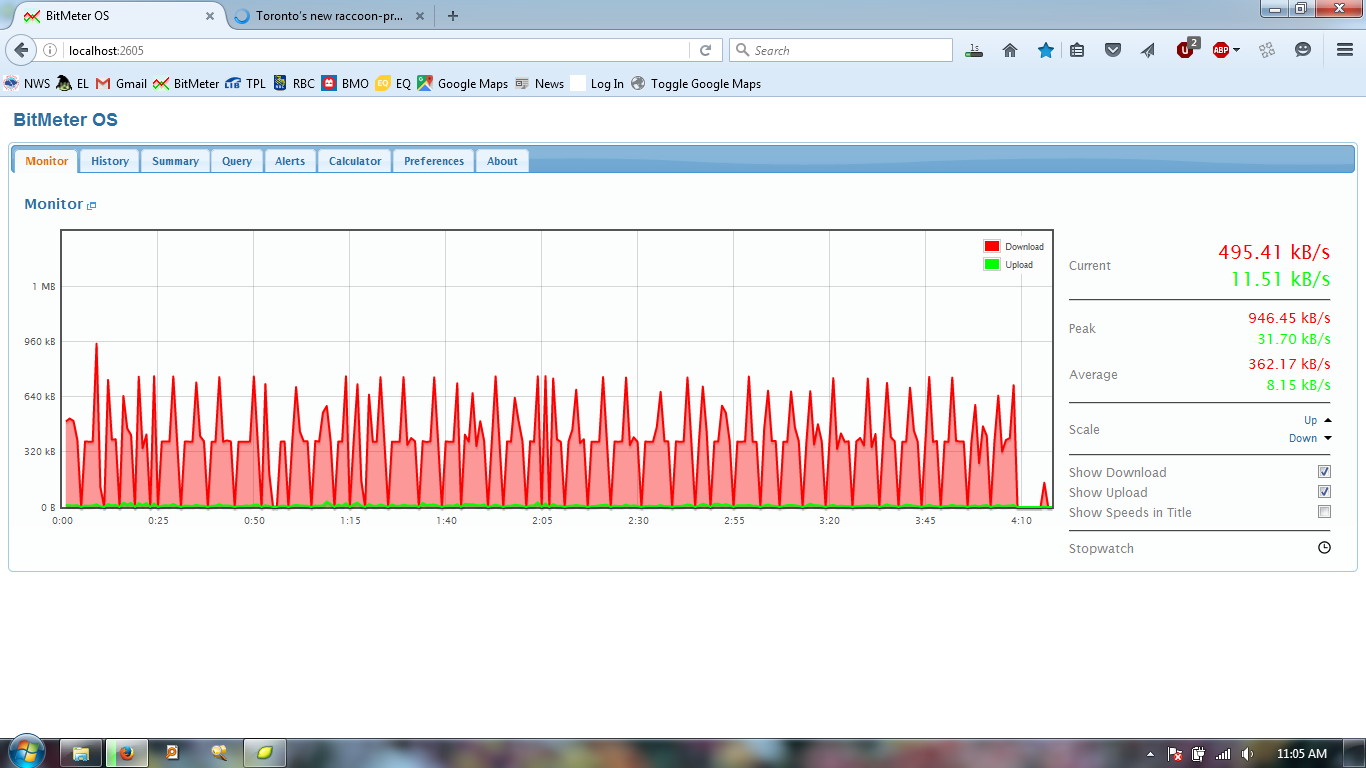
Here I am downloading files at Northam’s Bell Trinity Square building in the morning.
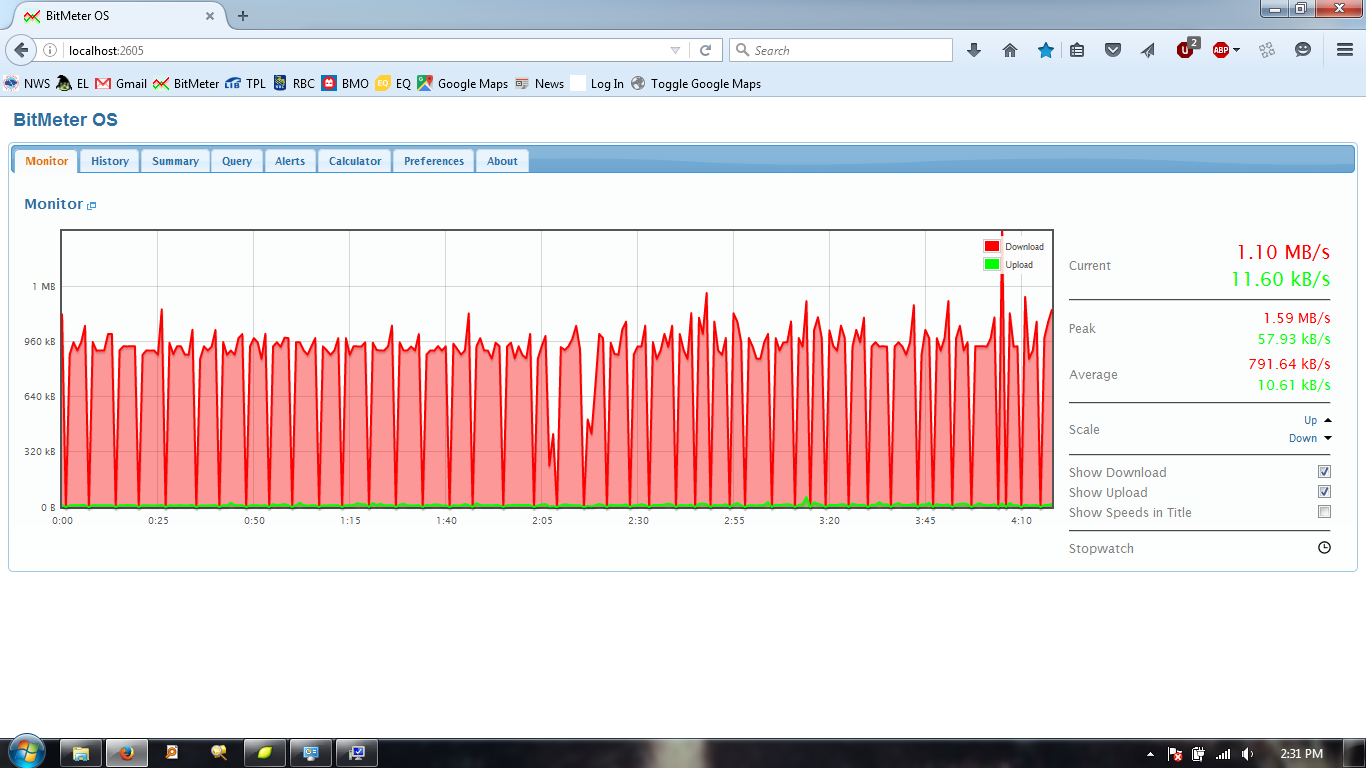
Here I am downloading files at Toronto Public Library Northern Districts branch in the afternoon.
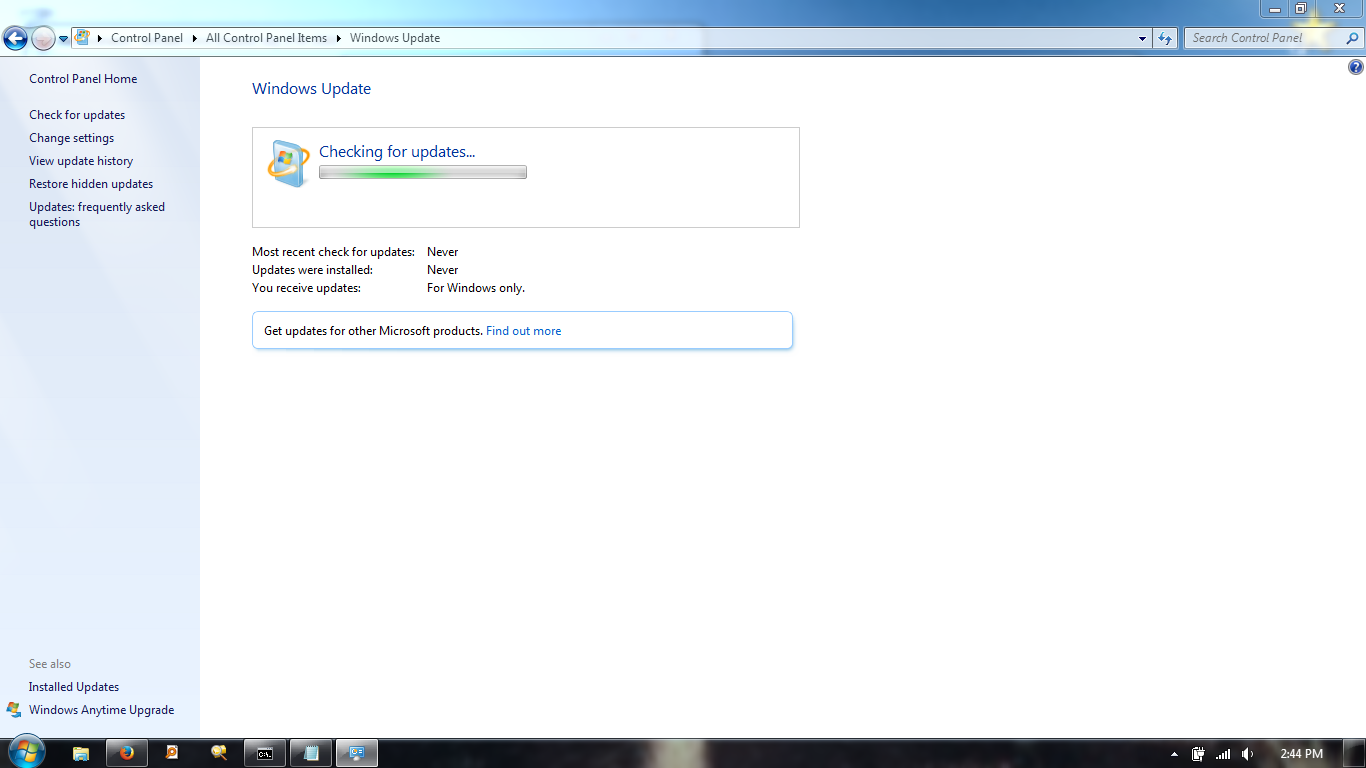
I start Checking for updates. This is after applying the two patches known as “Windows6.1-KB3138612-x64” and “Windows6.1-KB3145739-x64”
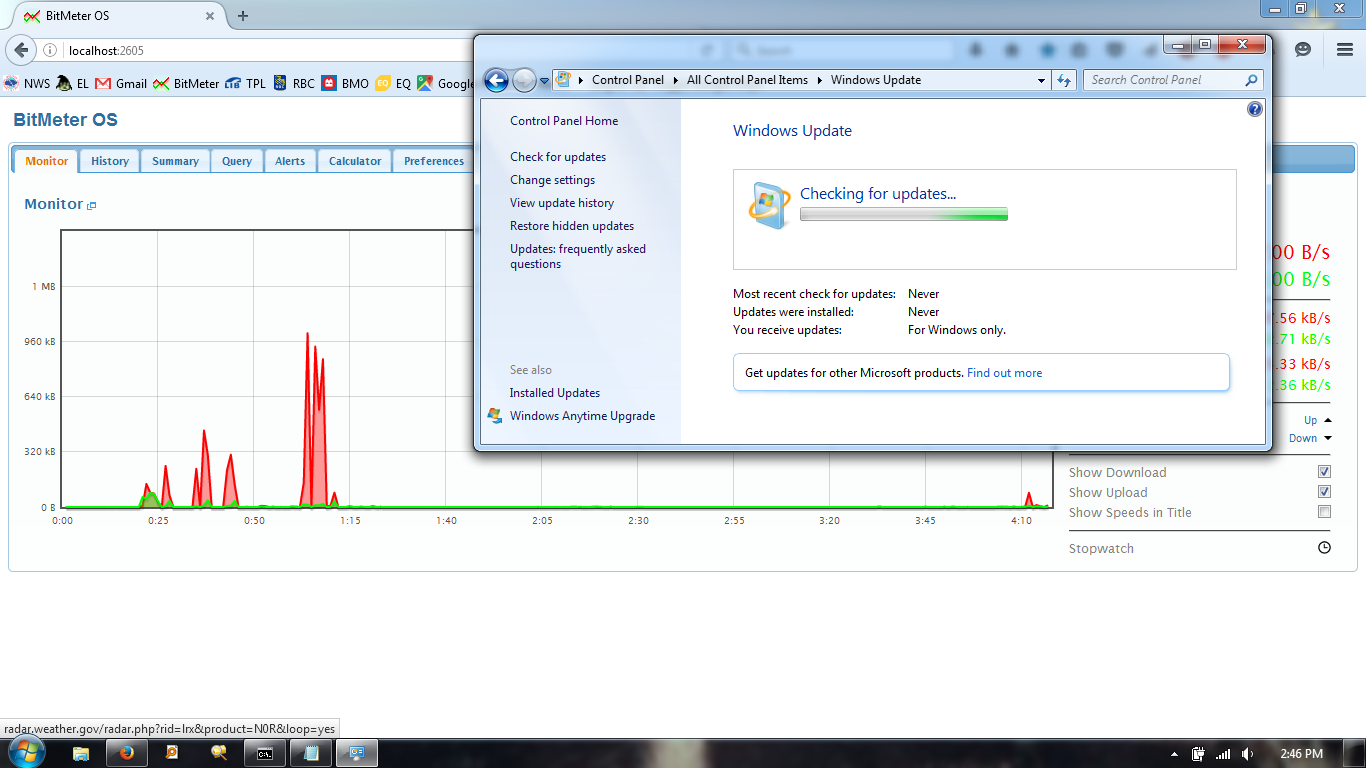
There was an initial flurry of activity, and I noticed that my laptop was talking TO Microsoft (the little green upload)
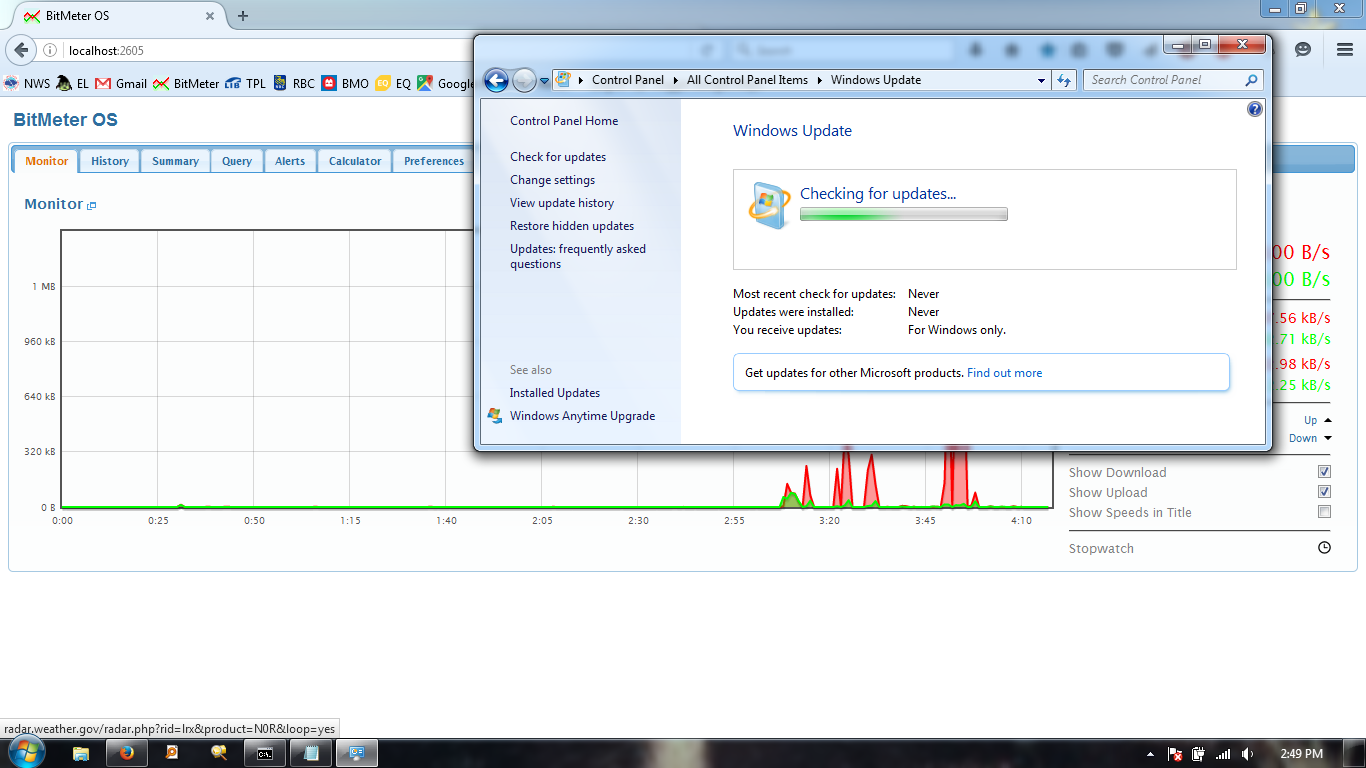
Then nothing! The little burst of activity wandered off-stage.
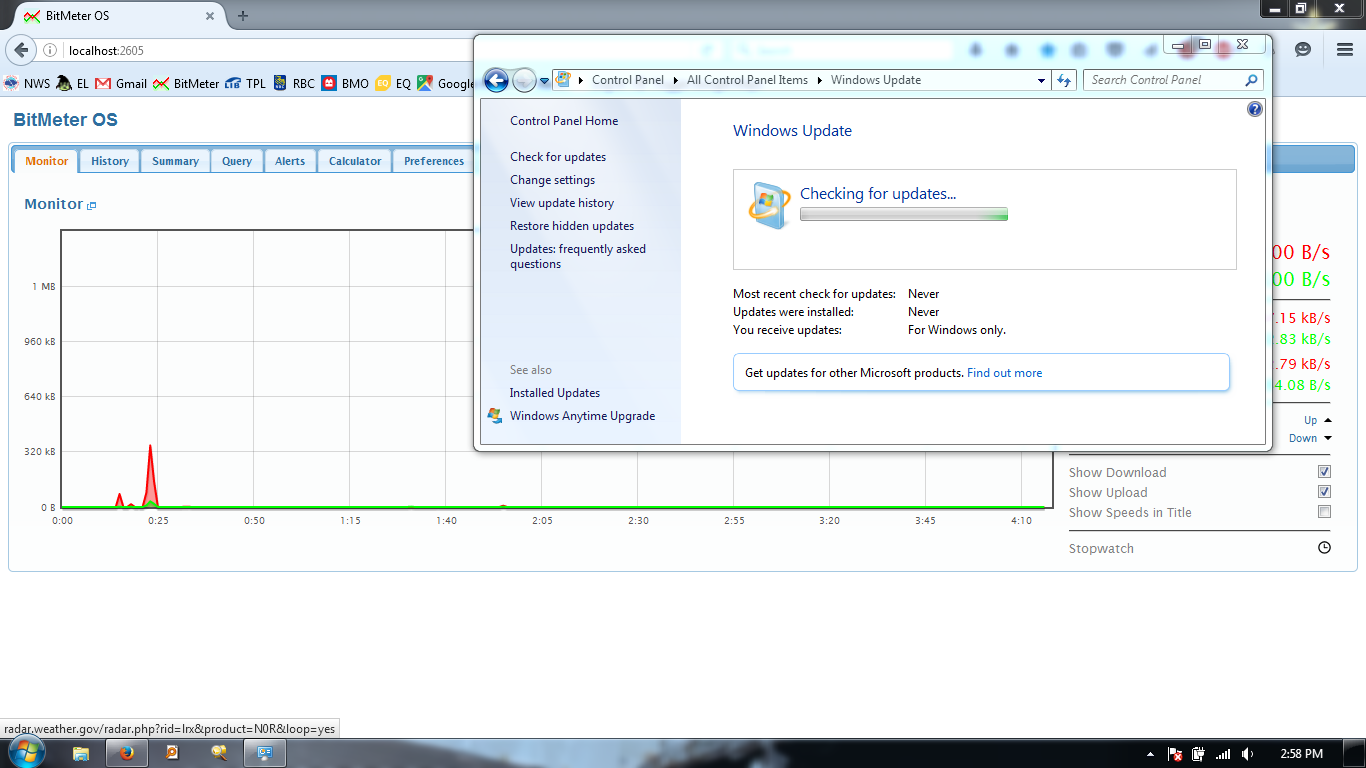
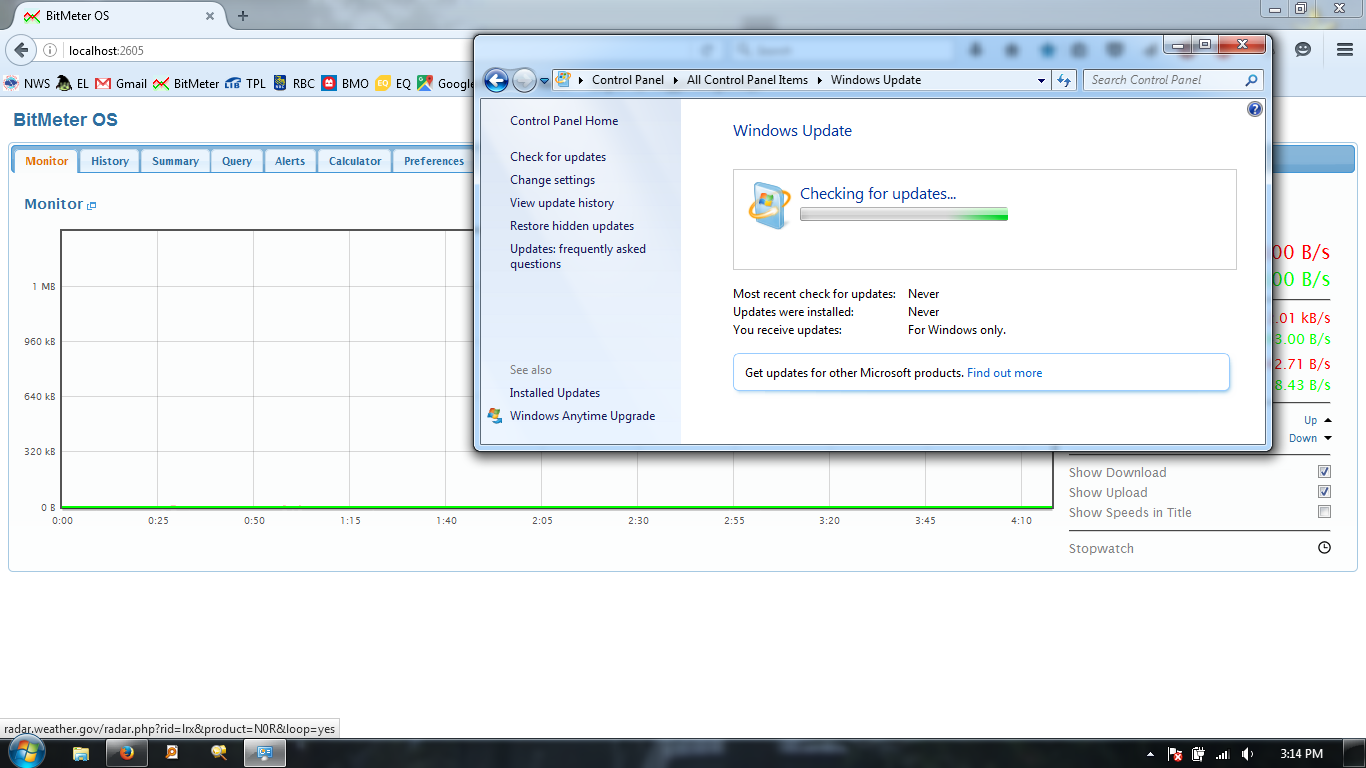
Still checking
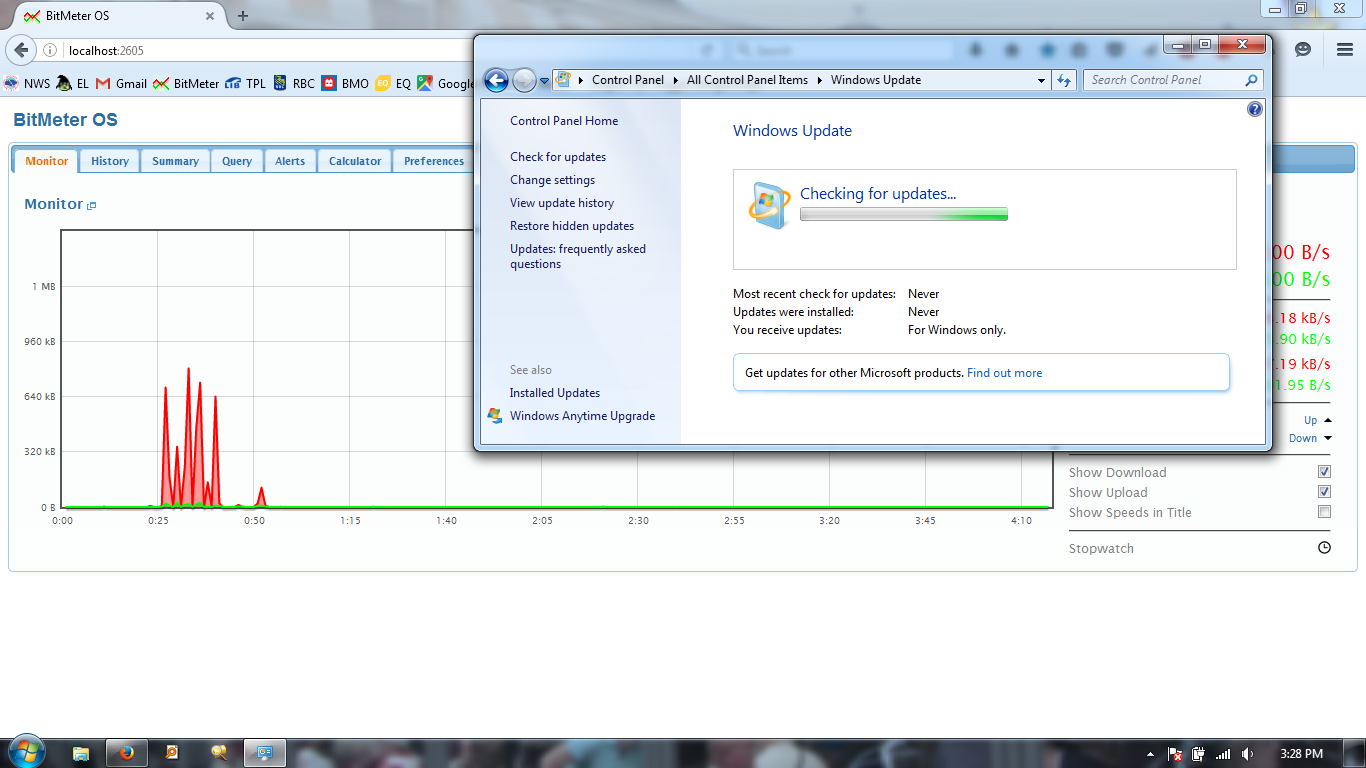
I got excited when I saw BitMeter display activity, then realised that was just me checking for email during a fit of boredom.
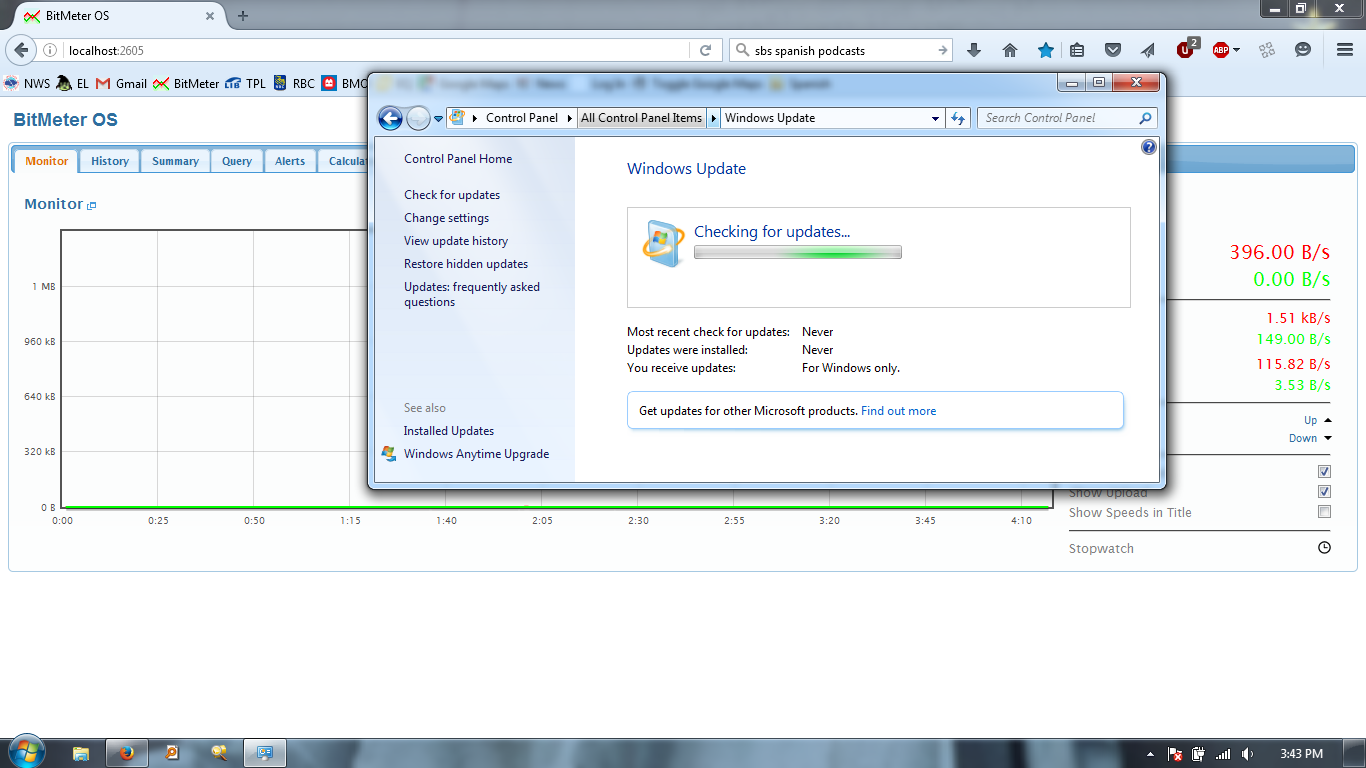
Still checking
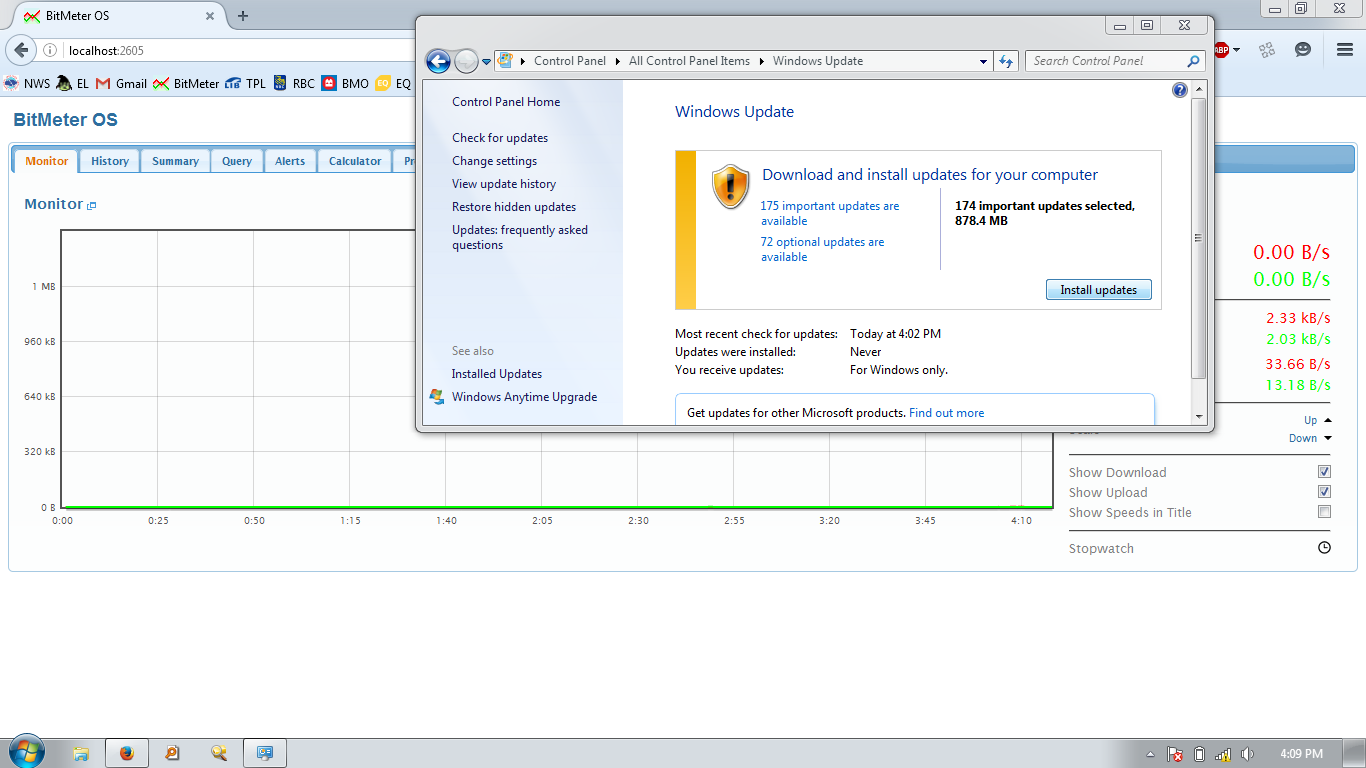
Then, the minute Raúl arrived for my Spanish lesson, Microsoft said it was ready to roll.
I had to shut down the laptop and go for a coffee and conversation.
Drat!
The Check for updates ran from 1445 to 1609, say 85 minutes. That’s a lot less than the two hours last time, and that time didn’t even get me to the download phase.
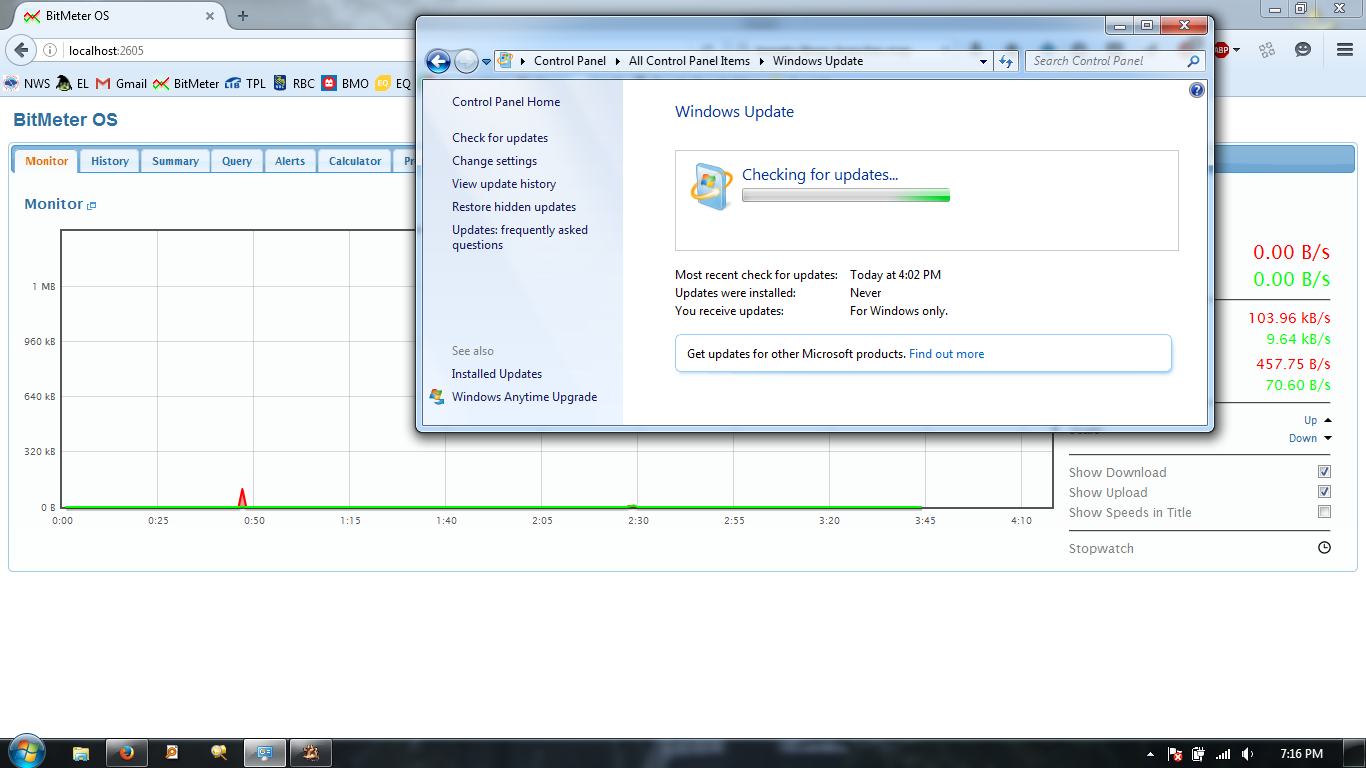
So, at 1845 I restart the update procedure. A little shark fin swims across the pool; that suggests that something is being received from Microsoft. But what?
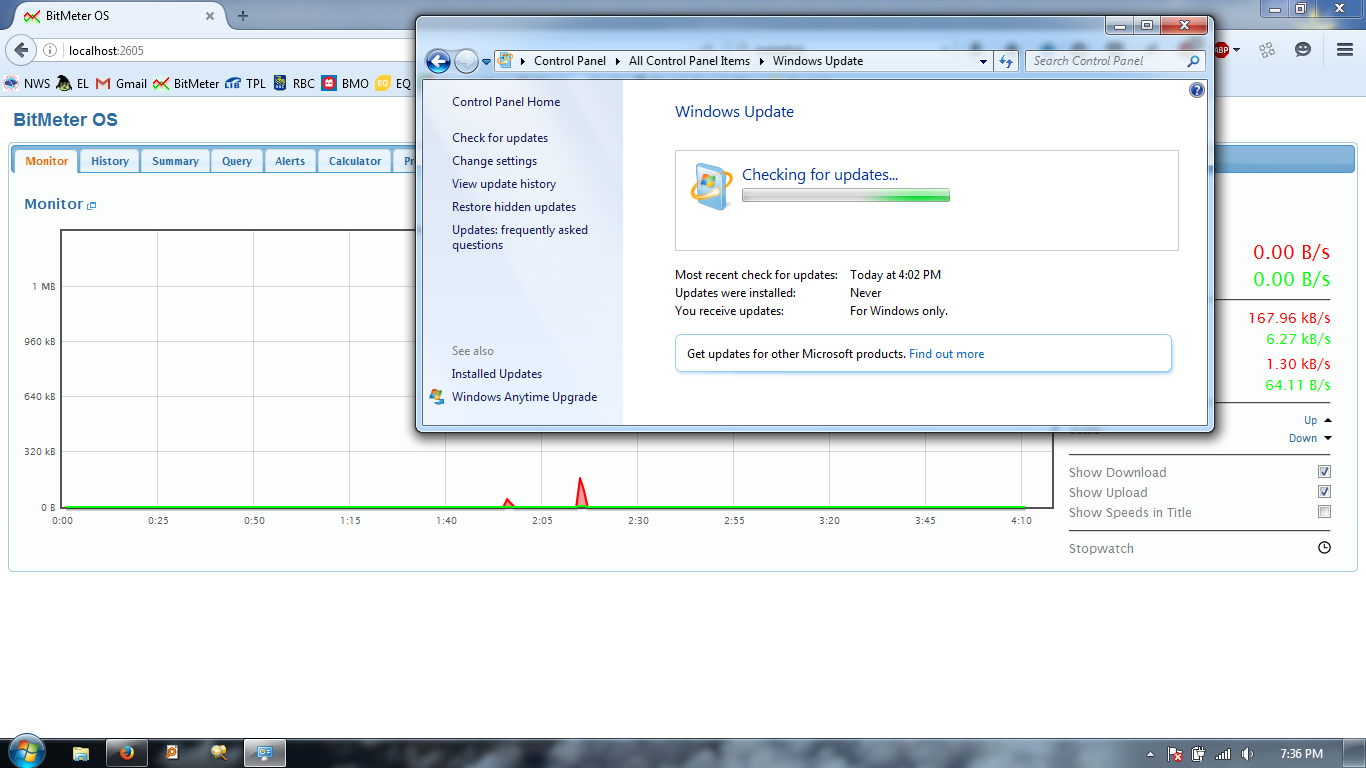
And here is “Jaws” and “Son Of Jaws”.
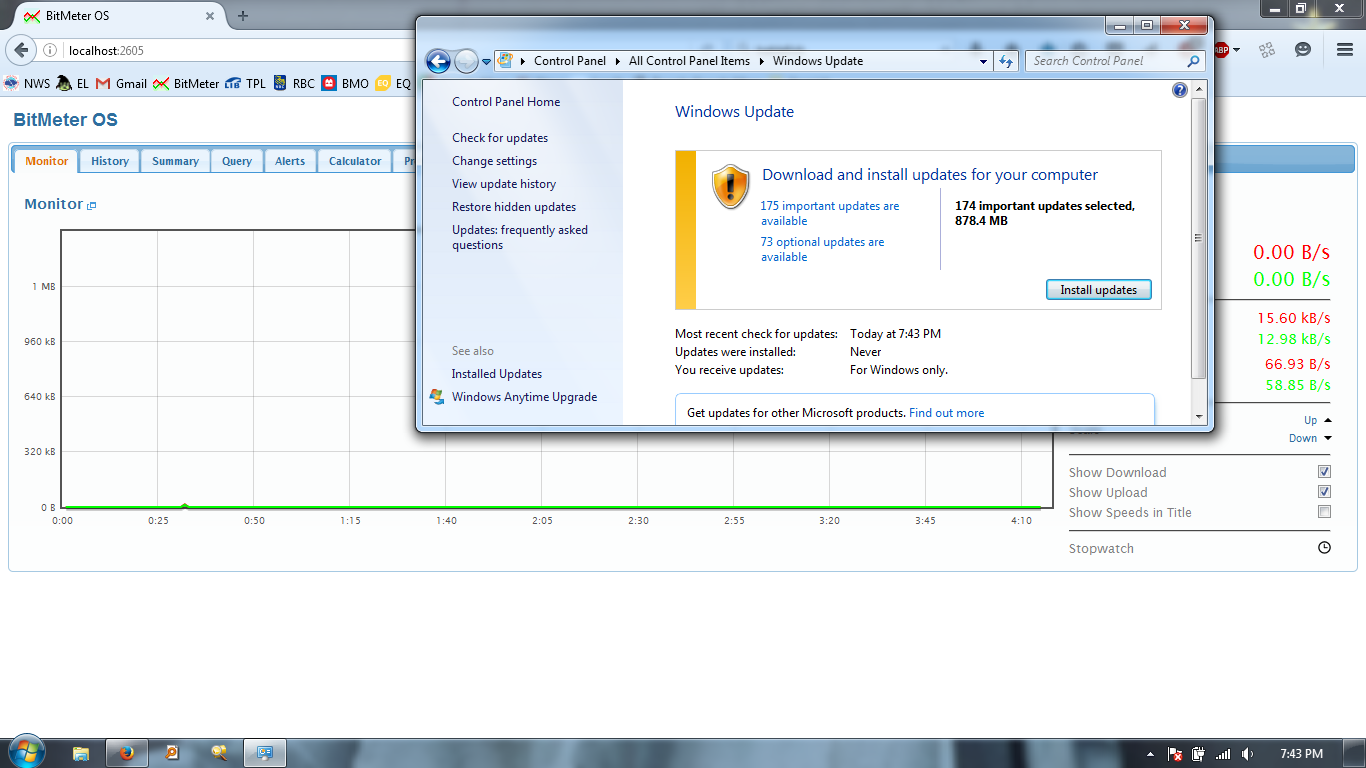
By 1943 we are ready once again to download.
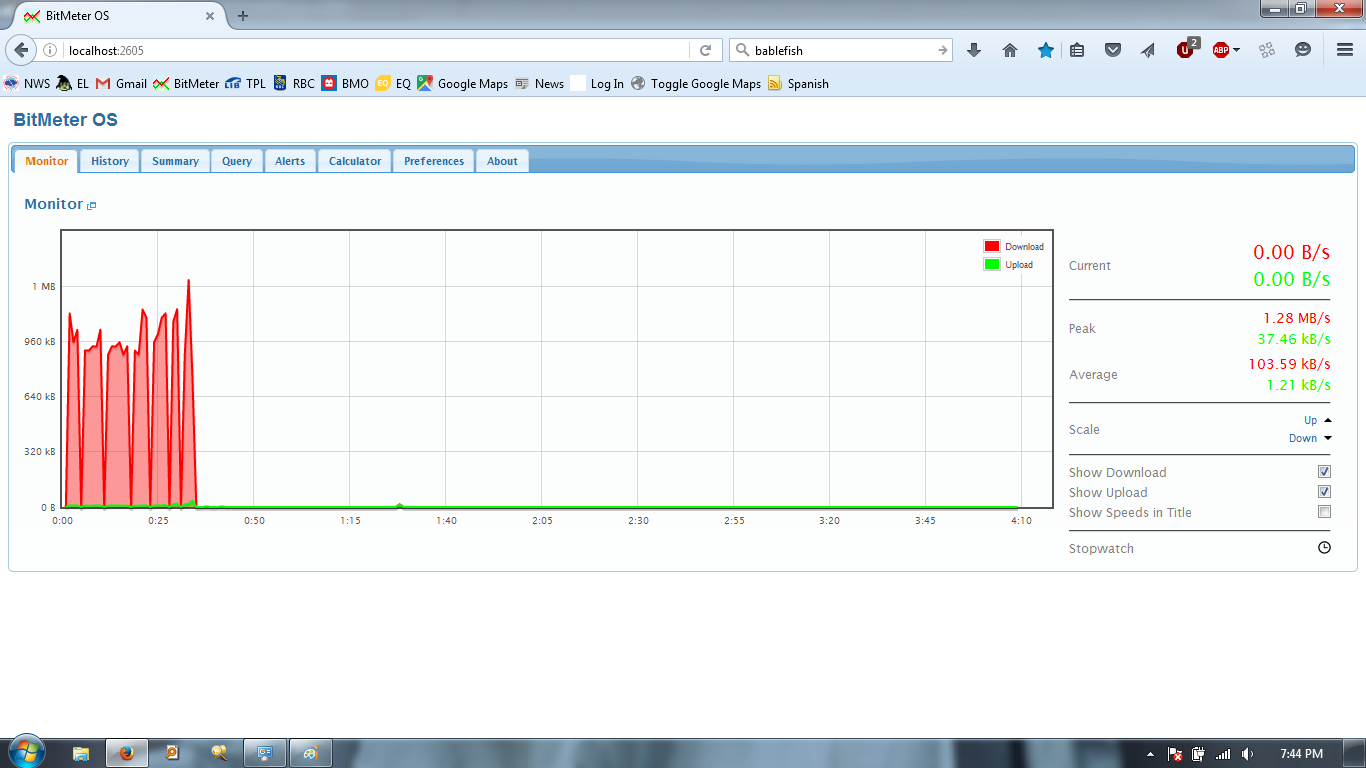
There is an initial burst of download activity at 1944
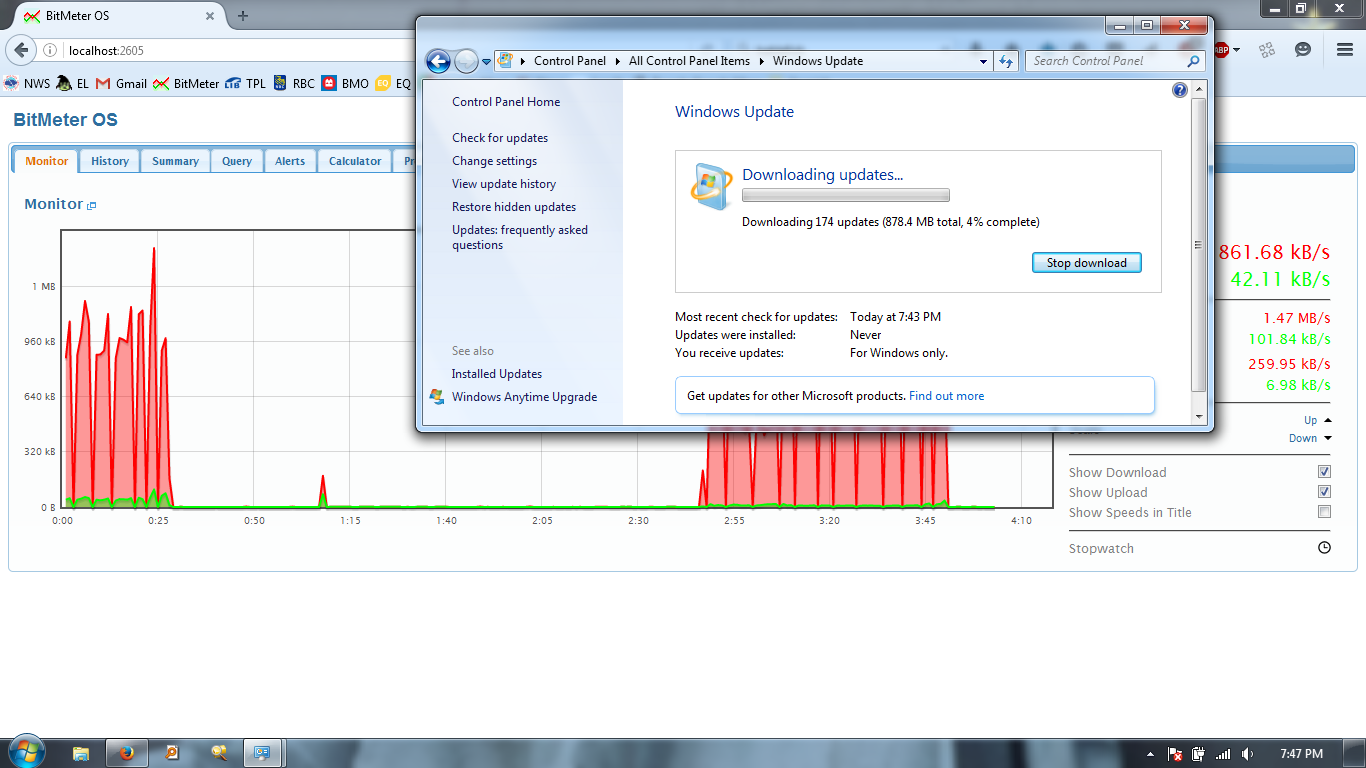
There follows a hiatus of about two and a half minutes, then the deluge.
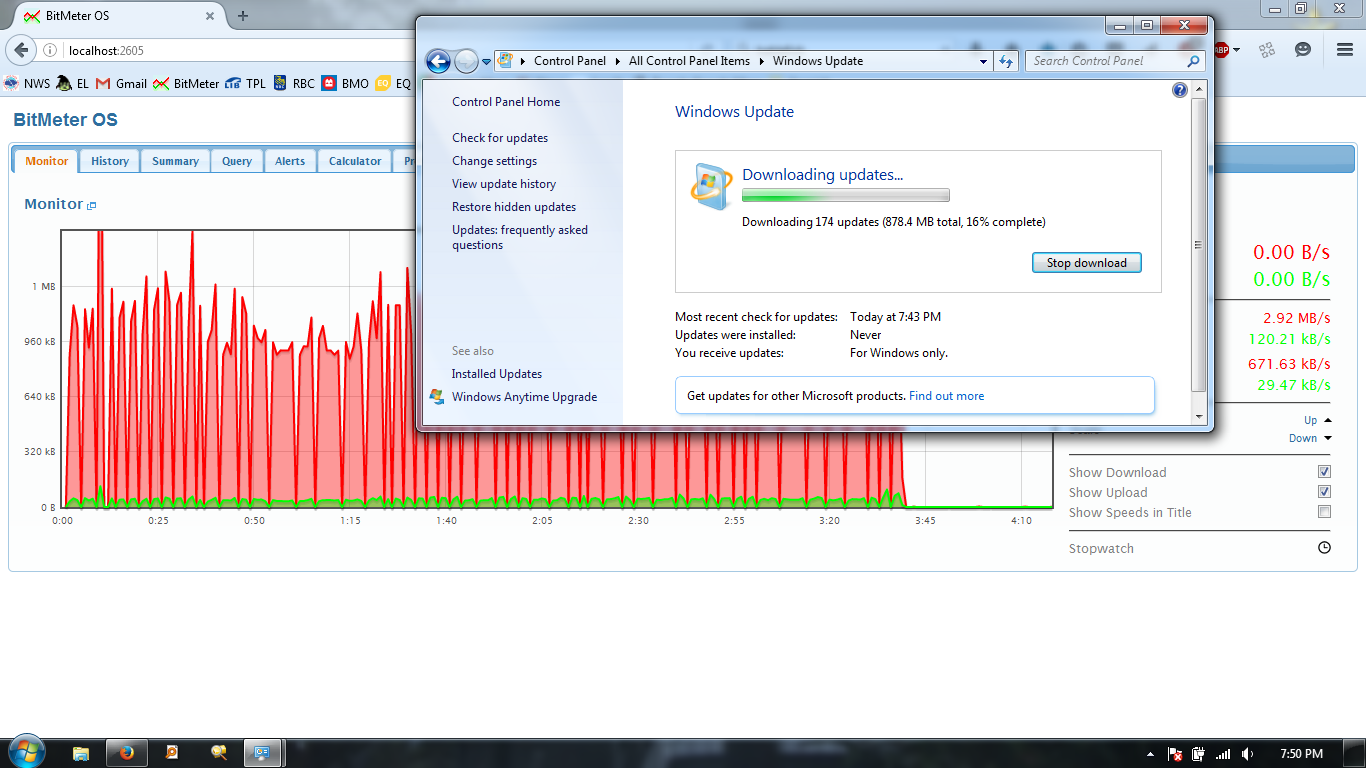
The deluge continues unabated until ...
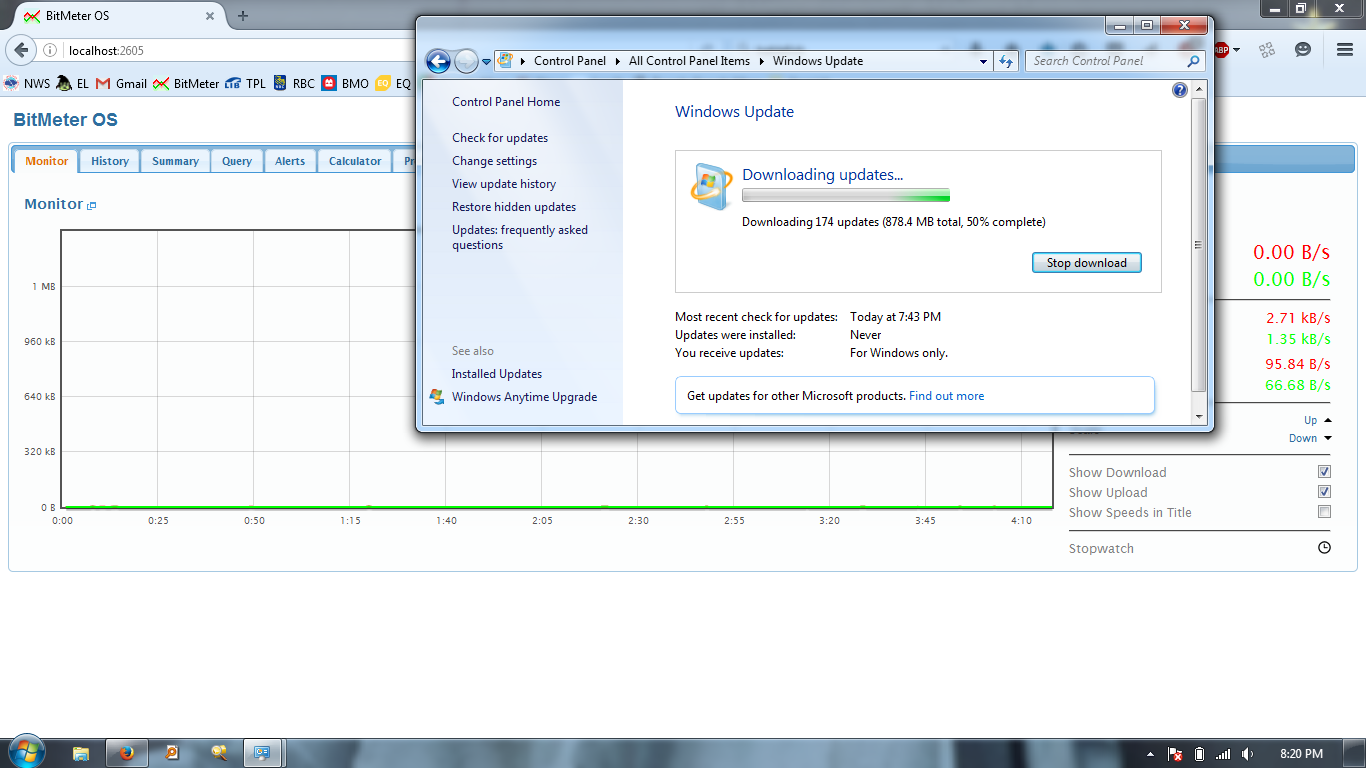
... it abates; presumably Windows is digesting the slew of fixes that poured down upon us.
But at 2020 I have to go, so I shut down the download process at a point 50% completed, according to the dialogue box.
I will start again tomorrow.
Friday, May 06, 2016
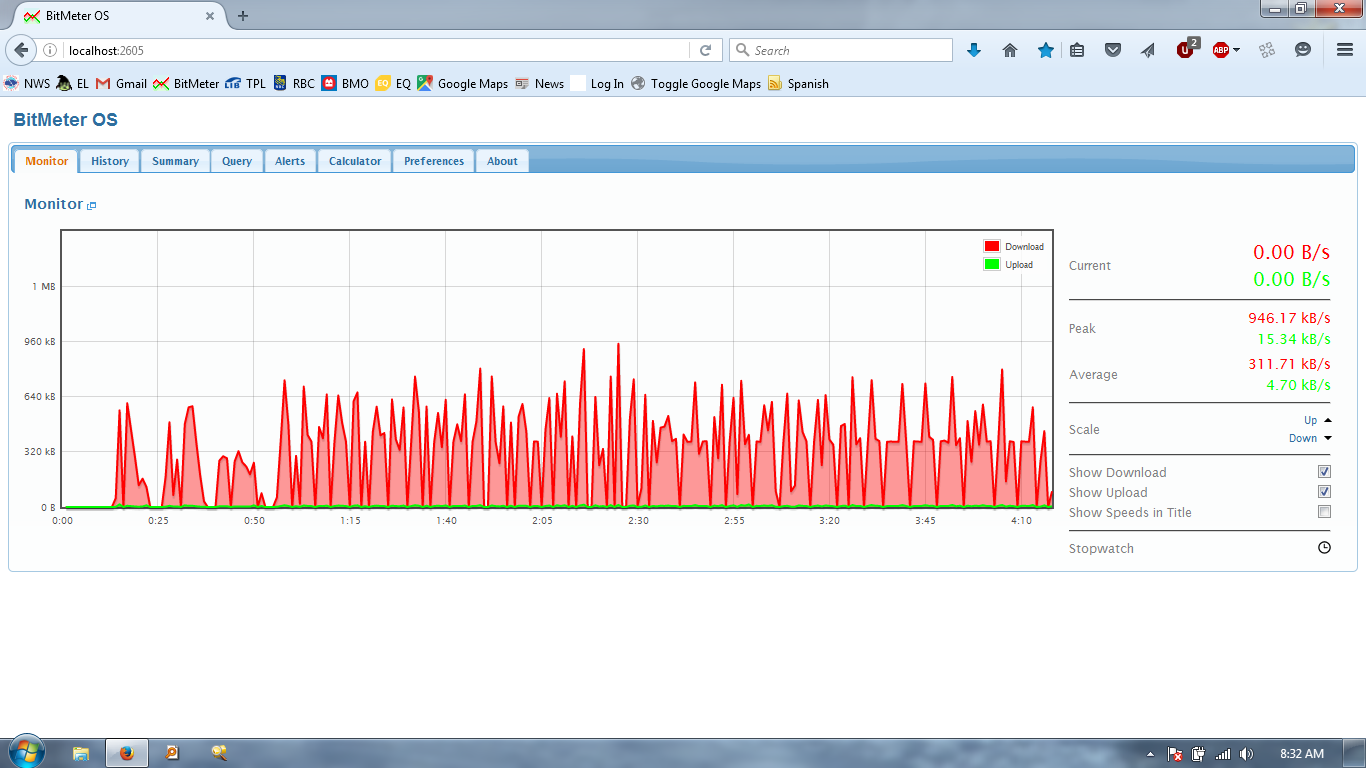
At 8:33 I have completed my essential work in eMail and podcast download. Download rate has averaged slightly above 300. I am using Northam WiFi in Bell Trinity Square.
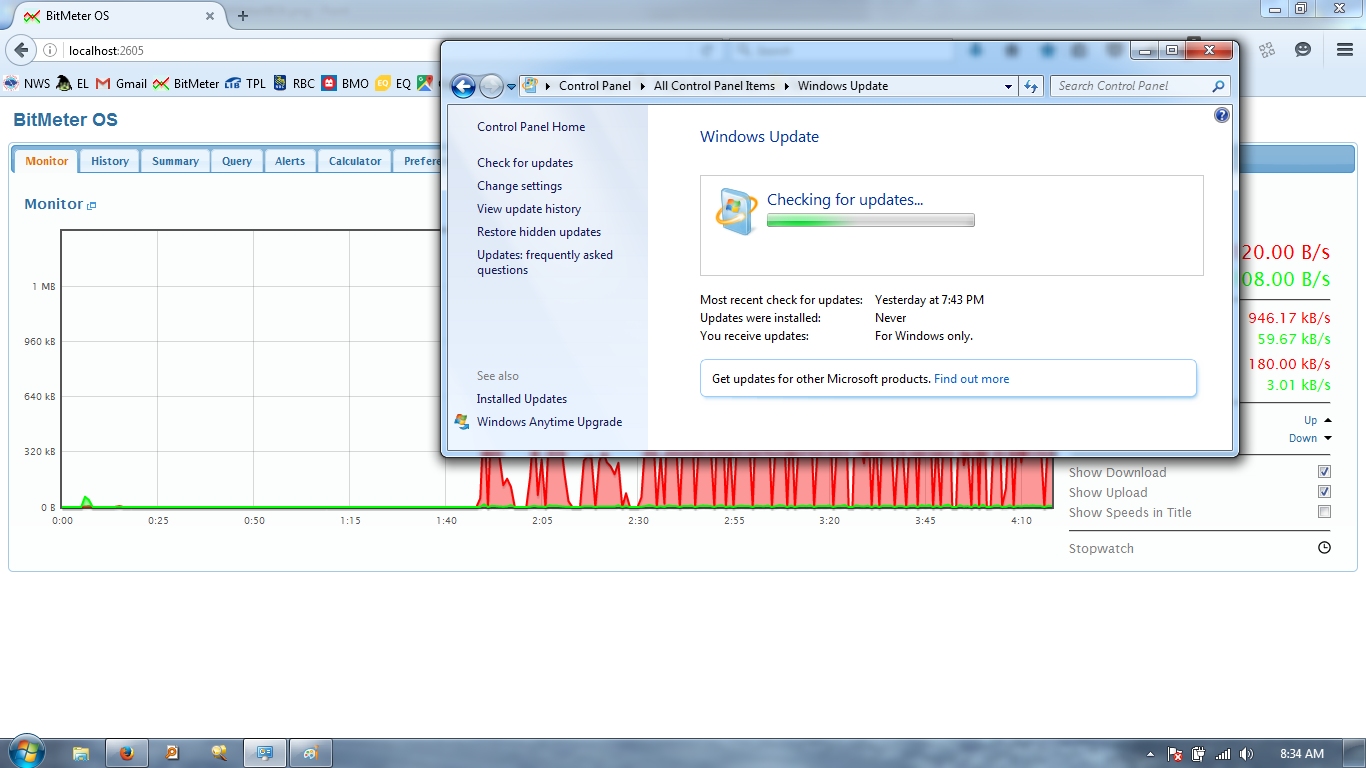
At 8:34 I initiate the Windows Update procedure “Check for Updates. I note that the most recent check was made shortly after I entered Yorkville Public Library yesterday evening for what turned out to be an incomplete session.
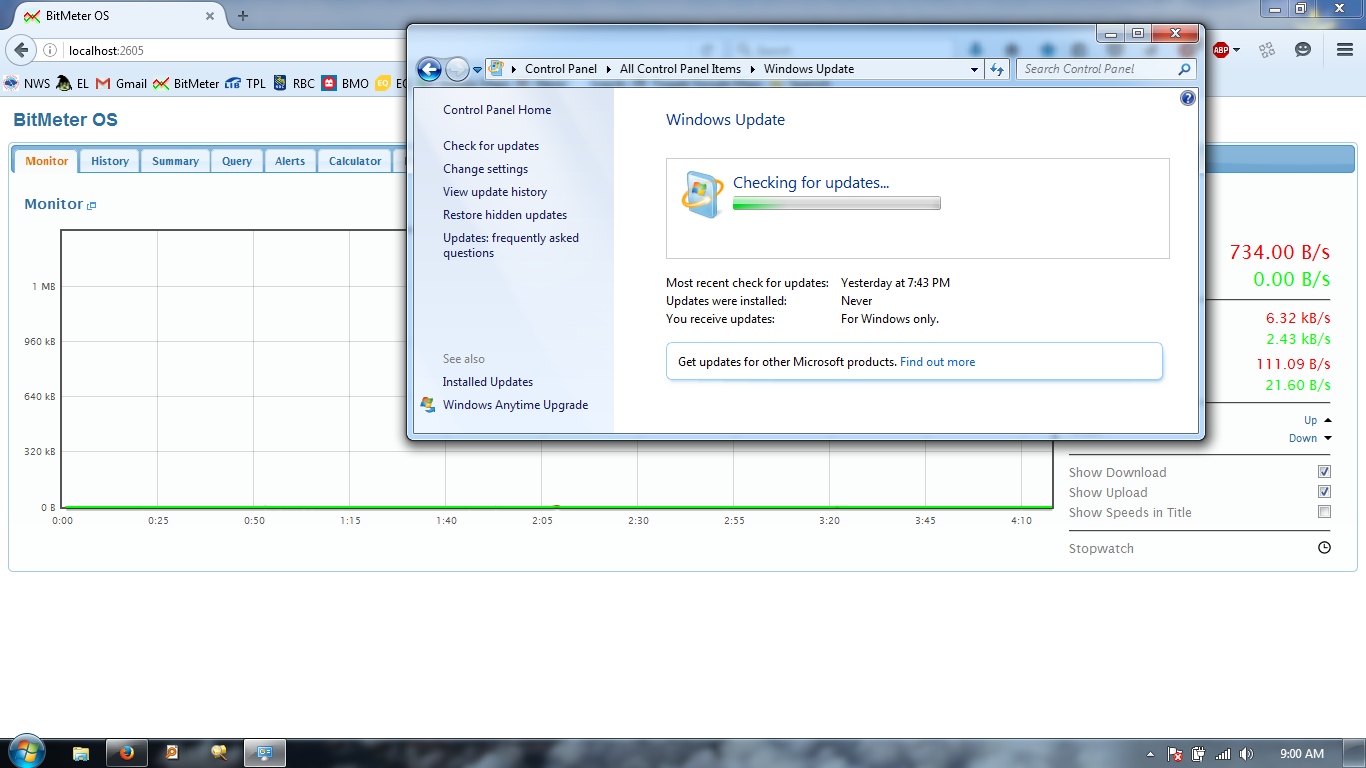
At 9:00 we are still checking. Pity, really, that Microsoft must know about these long times and does not give us an option “I’m feeling lucky” to continue with the status from the previous attempt.
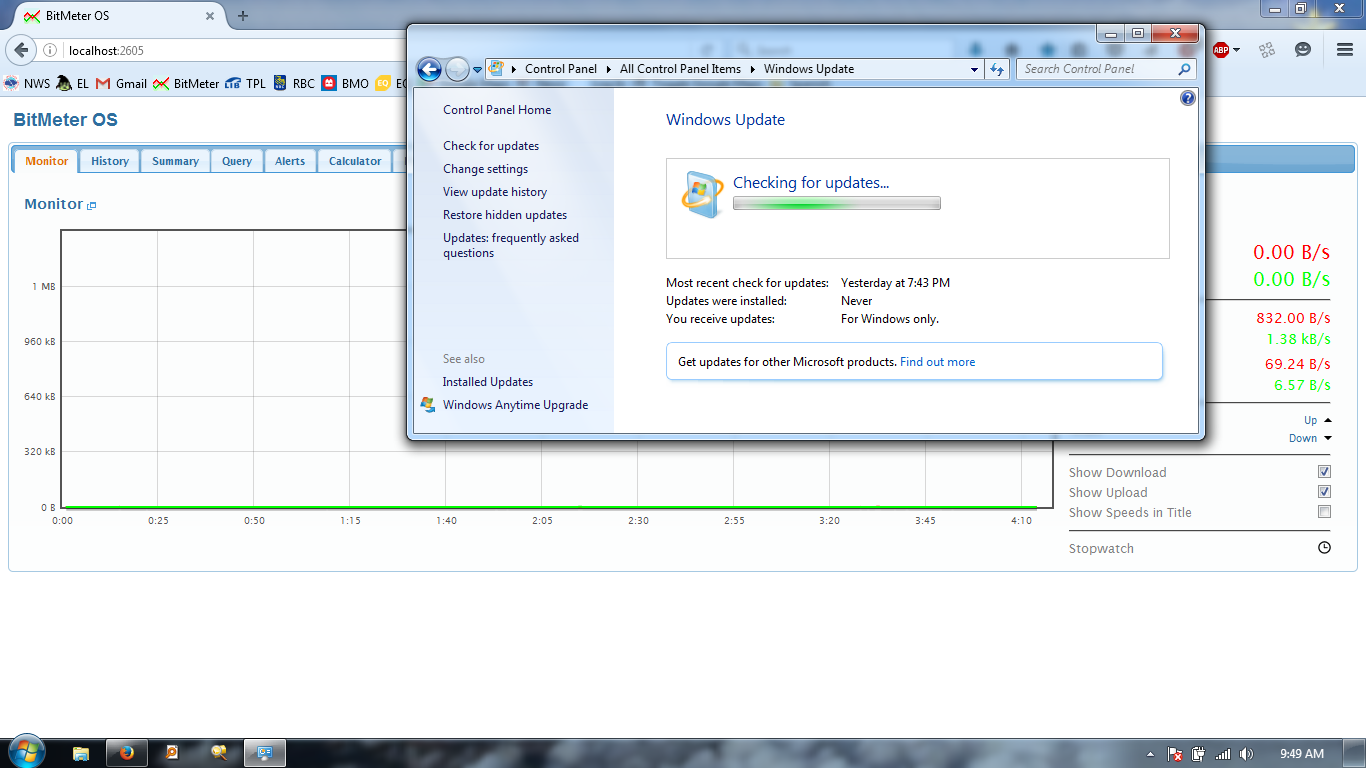
At 9:50 we are still checking.
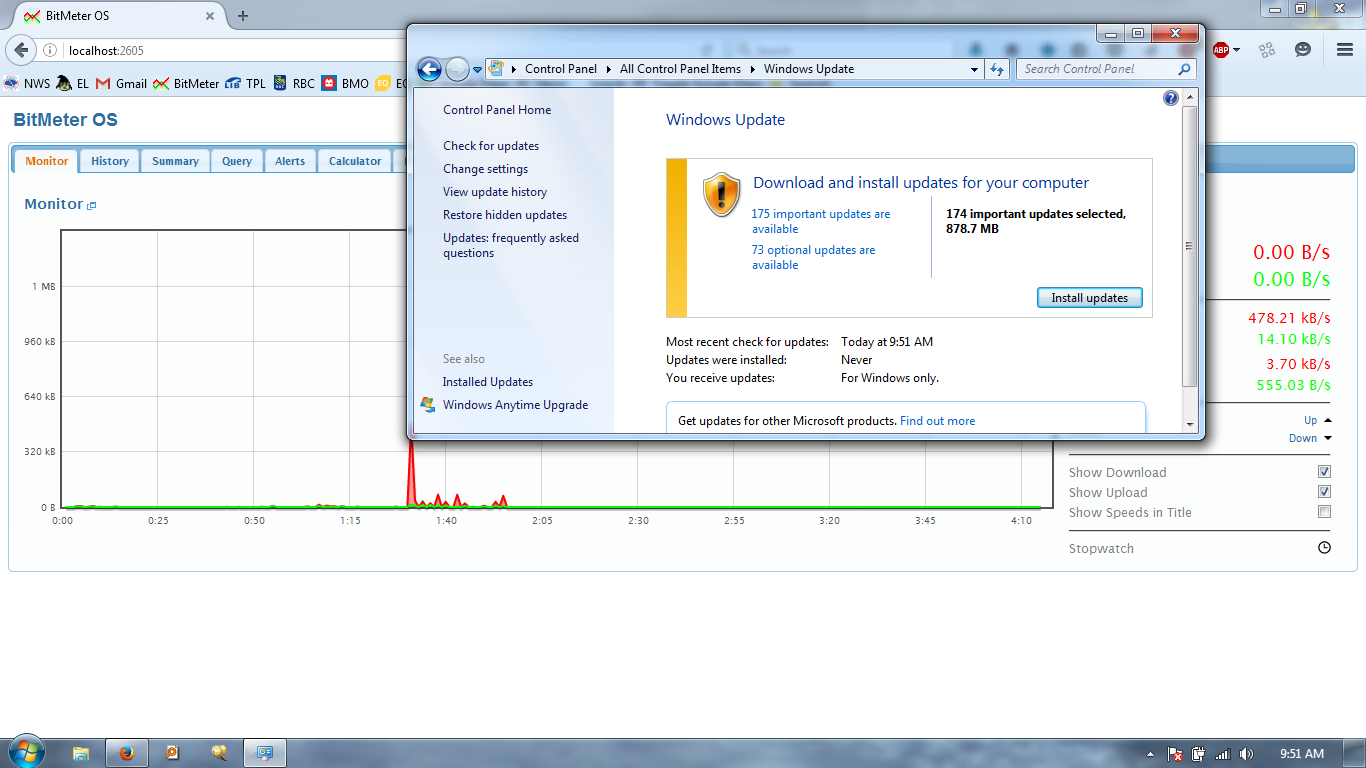
An did my short inspection of my GMail account (see the BitMeter spikes in the screen snapshot) trigger something in Windows Updates, or is this sheer coincidence?
Funny this: There are 175 important updates available, but I will be coached into automatically downloading only 174 of them. What is the one important update that I am being told to ignore?
I don’t mind NOT dl the 73 optional updates; I can save them for a rainy day. Right now I am curious about the length of the first full pas of this process.
Eighty minutes to check for downloads. That is significantly better than the two-plus hours at which I abandoned an attempt a month or so ago.
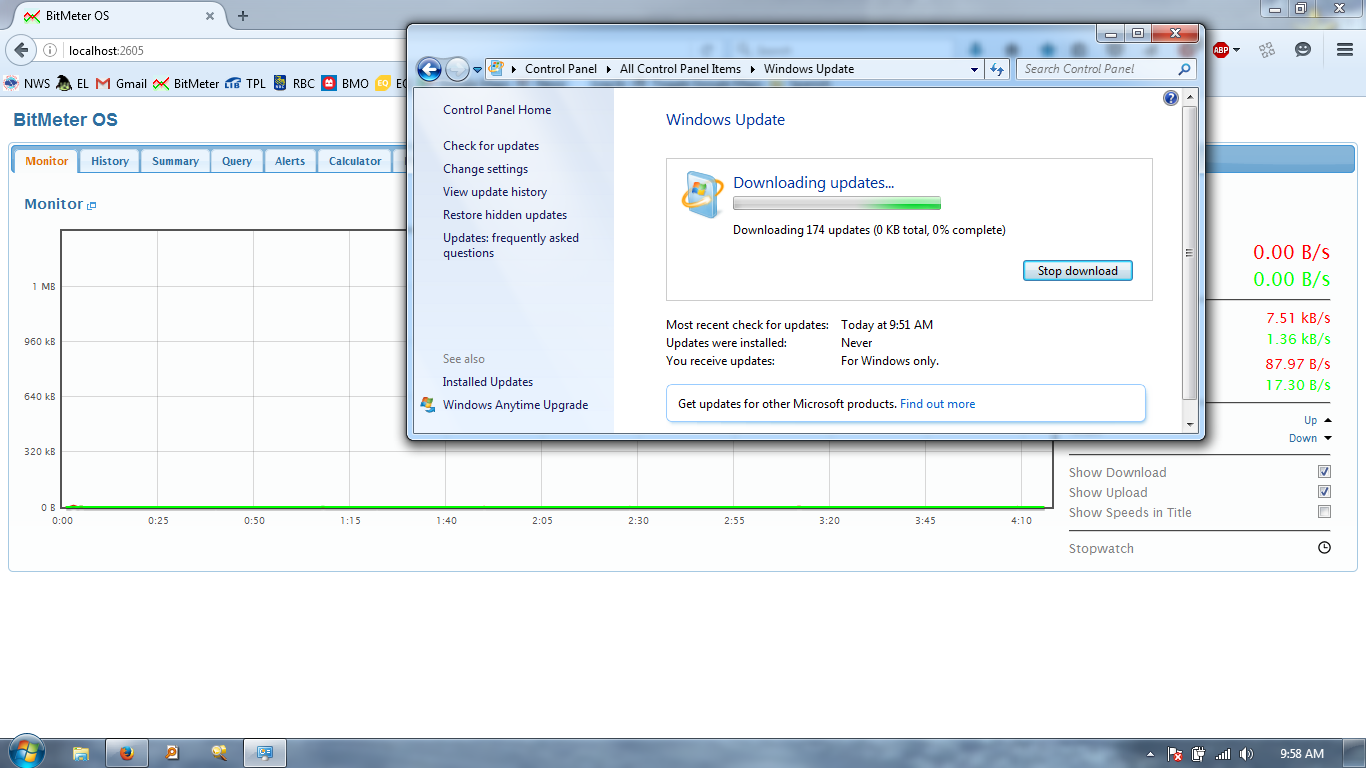
At 09:58 we begin downloading updates. This is the phase that can be influenced by the WiFi I am using.
However eight minutes have passed with no apparent action displayed bi BitMeter. Where is the holdup? It surely cannot be my WiFi speed at this point.
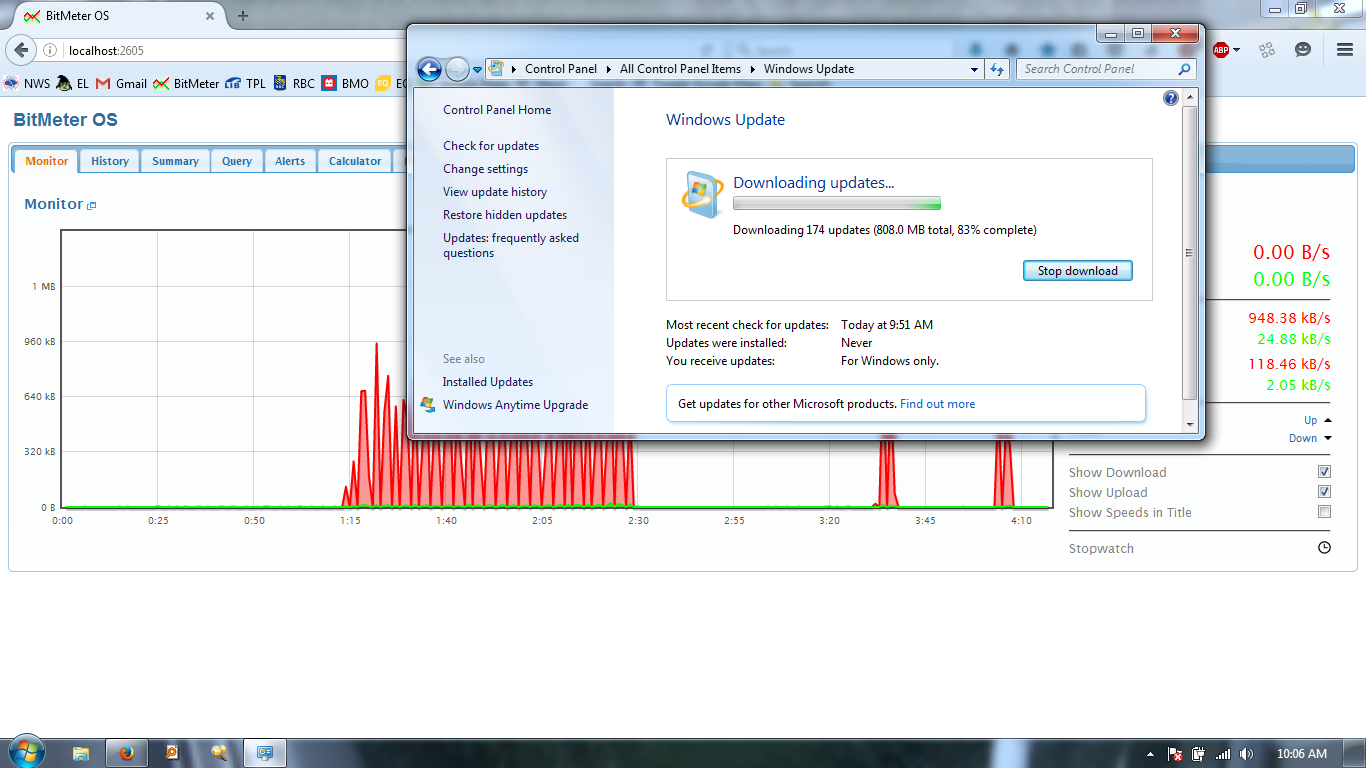
Around 10:05, about fifteen minutes after the ready-to-download announcement, a see a flurry of activity.
Can it really take Microsoft fifteen minutes to create a transient folder and assemble 174 files into it?
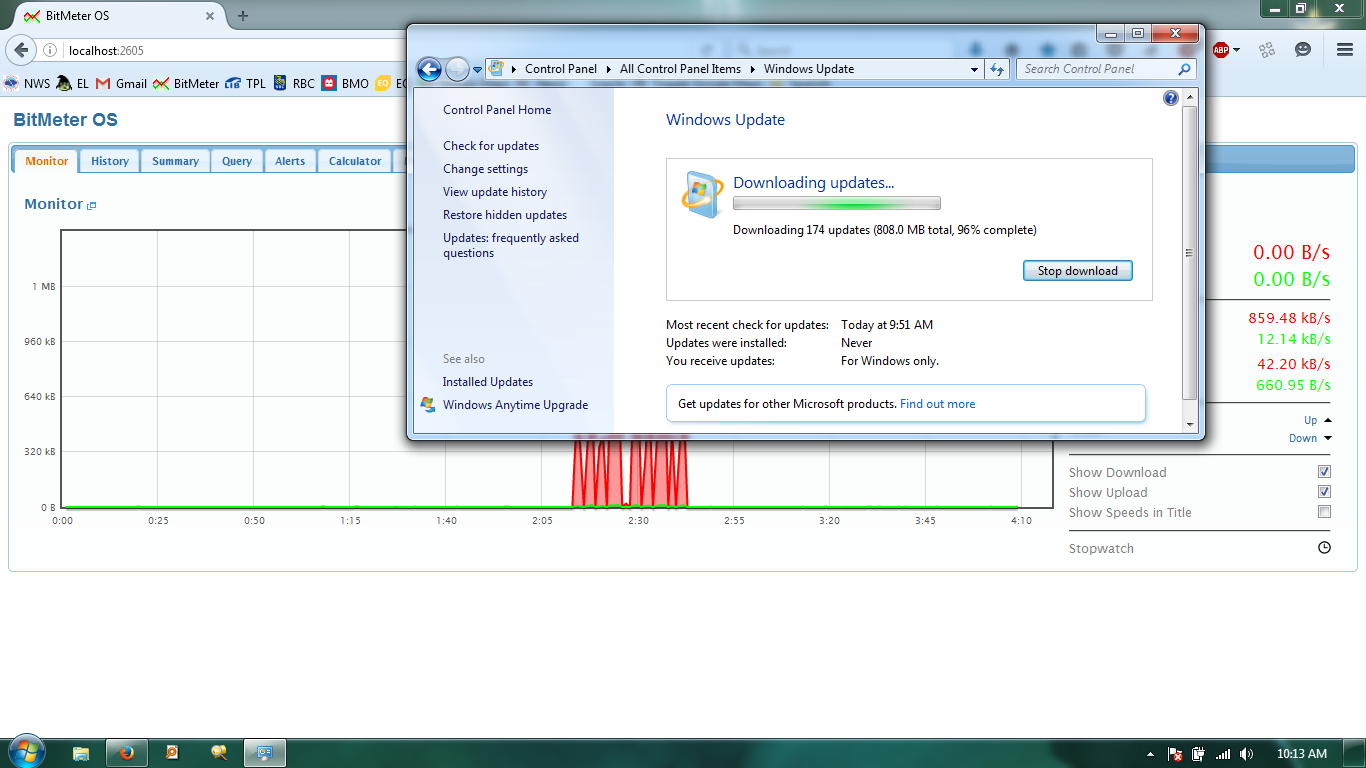
At 10:13 I witness another flurry of downloading activity, then silence once again.
I do note, though, that we are mirable dictu! 96% complete.
Perhaps (fingers-crossed) it really does take no more than fifteen or twenty minutes to download 174 updates. I have no accurate idea of just how many bytes are needed by 174 updates (although if I were fastidious with my non-Windows-Update use of the WiFi, BitMeter would deliver that data)
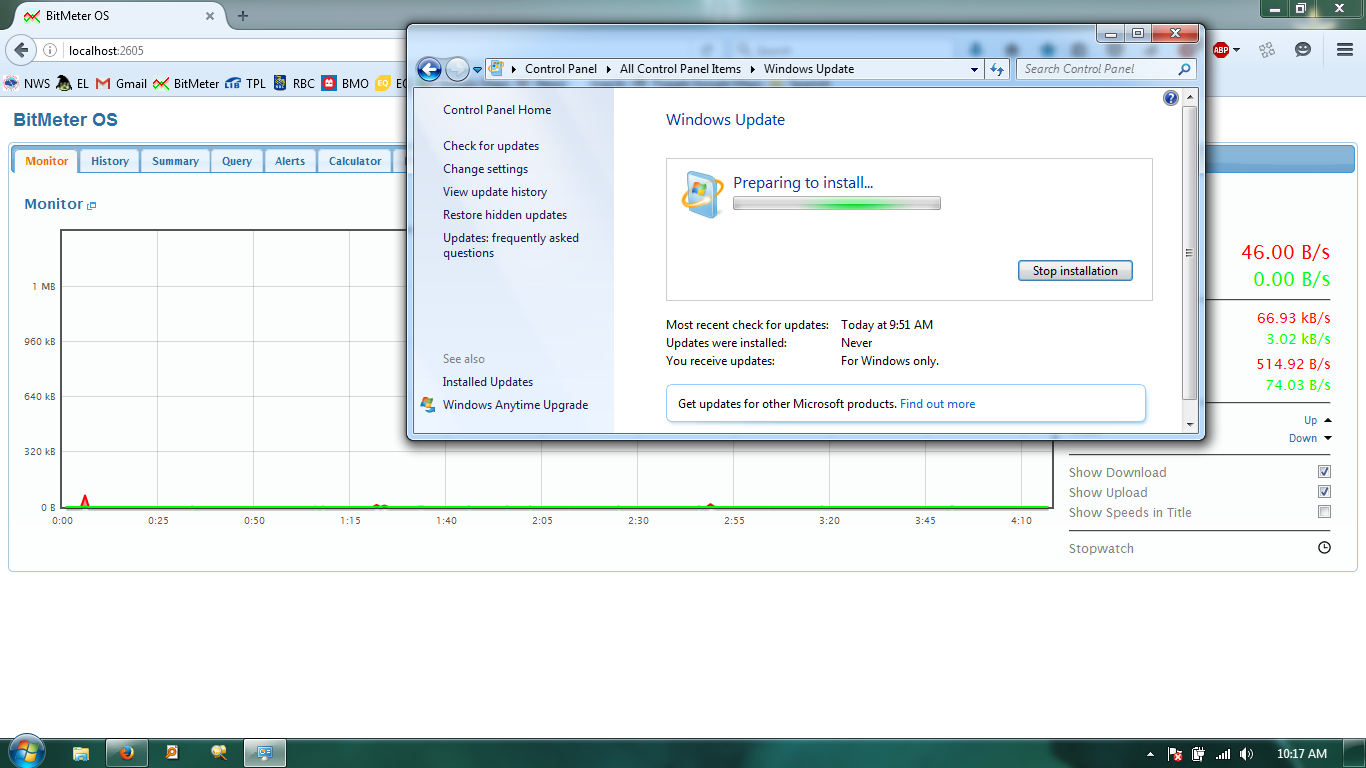
And here we are at 10:17 preparing to install.
I anticipate that this will be a short process on my 2GB/2GHz laptop, some three years old.
At 10:20 Windows Update automatically creates a System restore Point. I find myself wondering what would have happened had I turned off System Restore, as I sometimes do.
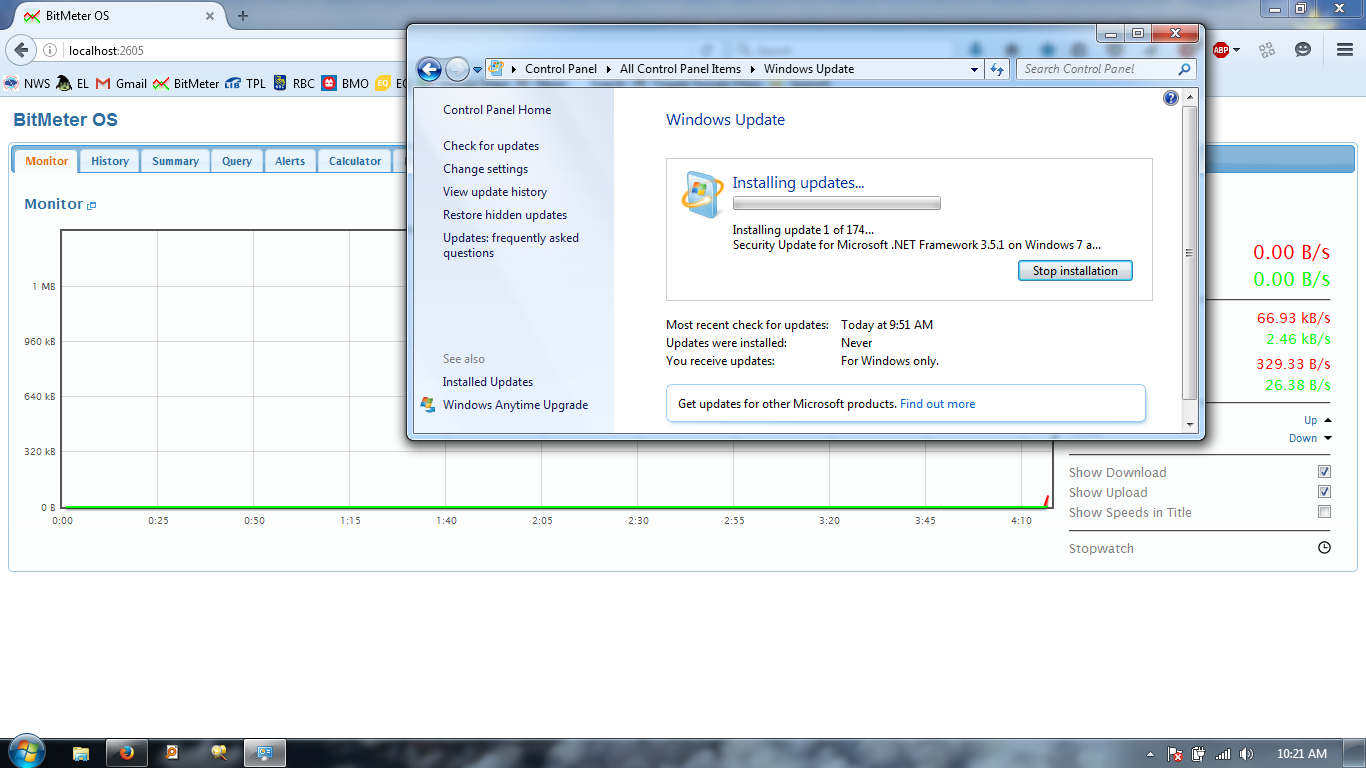
And so it starts. Here we are installing the first of 174 updates which have been downloaded. With a bit of luck the process will complete and I’ll have time to make the 12:10 free lunchtime concert at St Andrew’s, as is my wont.
Since I have run out of reading material and have completed the crossword, there is nothing for me to do but listen to podcasts. I decide that I will log every tenth installation of an update.
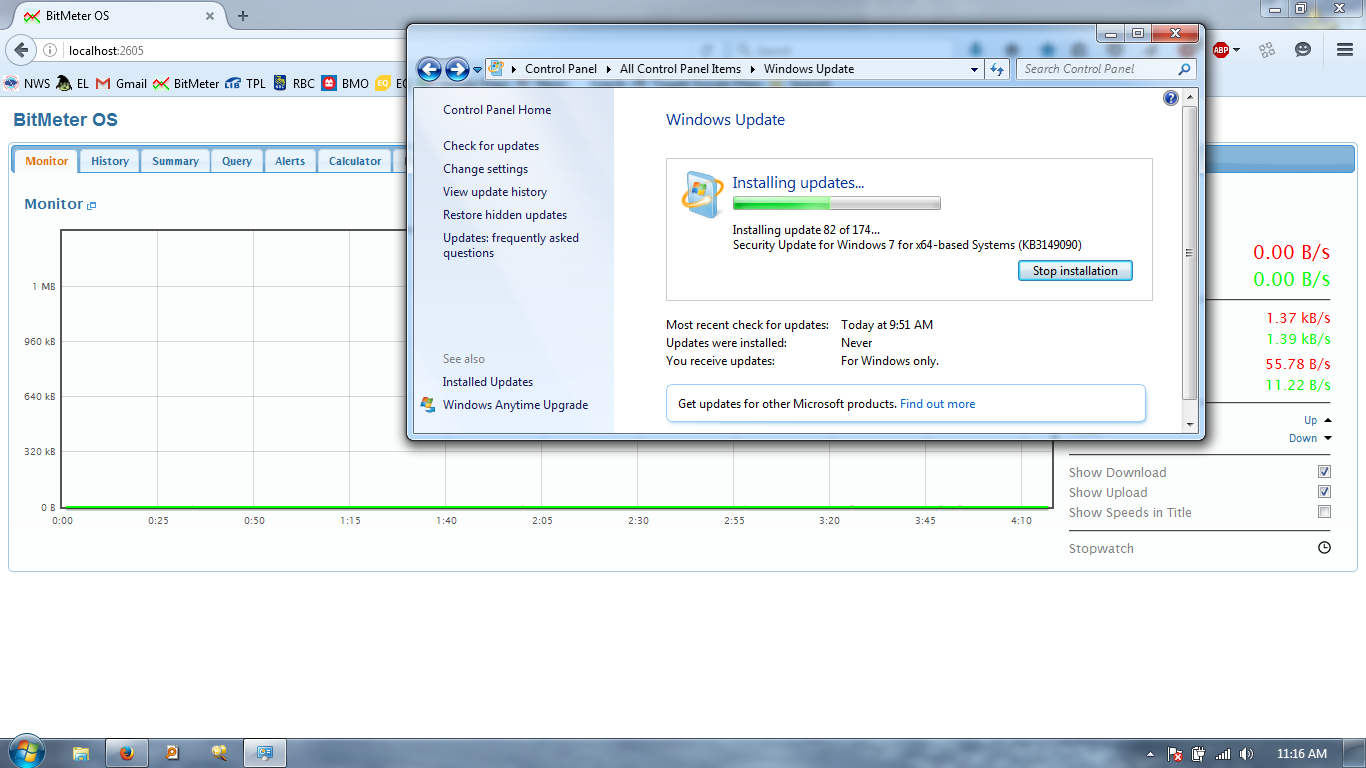
At 11:16 we are at 82/174. It is difficult typing with my fingers crossed, but I still hold out hope for that 12;10 concert.
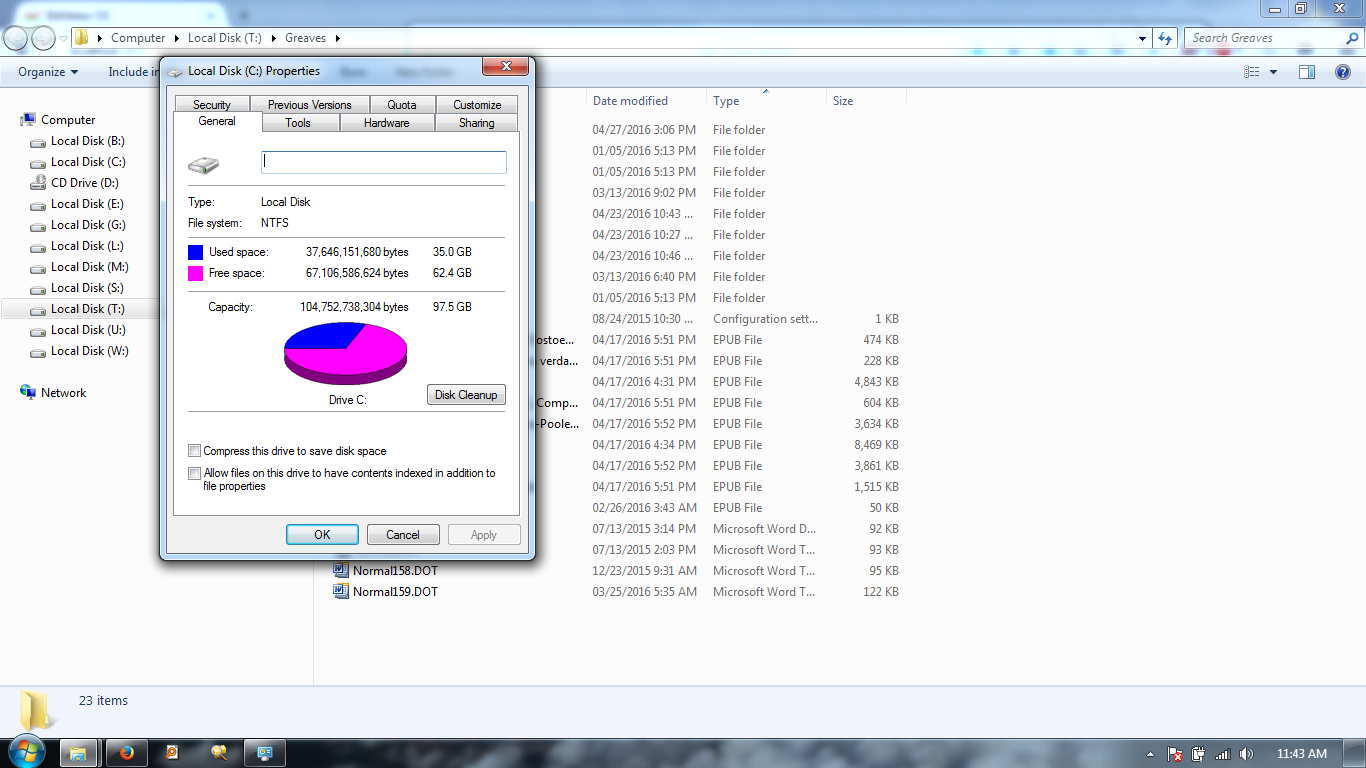
I am puzzled by the slowness of this process. Are we not replacing DLL files? What can take so long? Is the registry – designed prior to 1995 – such a clunky device that it takes over a minute per update?
I am, of course, performing Windows Update on a machine that I loaded over six months ago; this machine has since become cluttered with applications. If Windows Update has to search the registry serially, then it has its work cut out.
My secret plan, once I have times this update, is to re-install Windows 7HP SP1 from DVD and after a system image, immediately implement Windows Update.
I note with interest that there is NO massive download activity; the speed of update appears not to be dependent on WiFi speed. This slowness could be attributed to Microsoft’s end or to my hardware system.
That triggers another thought: Don’t tell me that Windows Update is running short of space? No! I have, as I have known for years, lots of space on my drive C partition.
Just askin’ ...
I make a quick check with Defraggler and see that there is lots of defragmented space on Drive C.
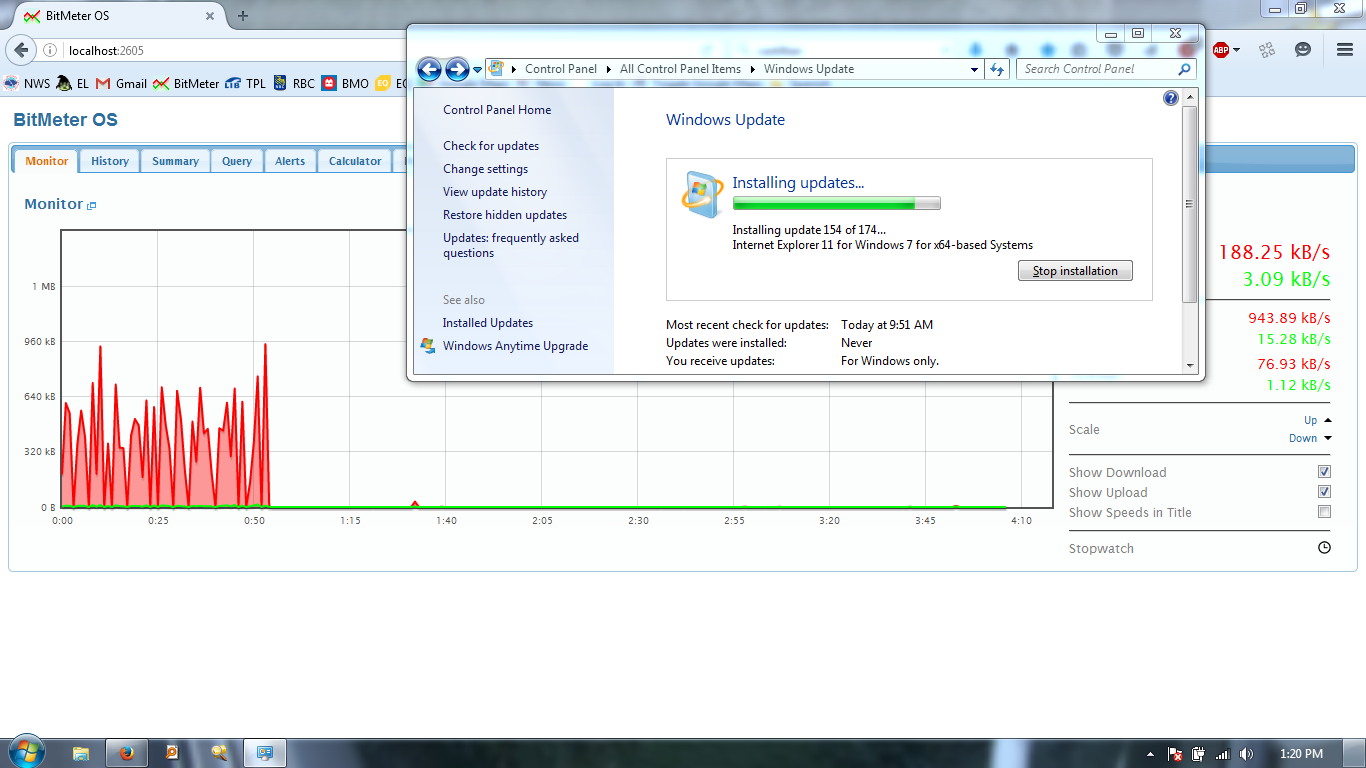
Well by now the 12:10 concert is over and done with.
At 13:20 we are in the process of installing Internet Explorer 11, a browser which I do not use but, because of Microsoft’s ancient marketing and design ploy, is held to be an essential part of Windows.
Installation of ie will continue until 14:04. That is around forty minutes to install one update. A pox on Microsoft!
Whoever calls Microsoft a software company needs to be taken out and shot.
I note with increasing concern that the Windows Update information box has a button marked “Stop Installation”, but no thought has been given to “Suspend Installation because I have to go to lunch/the washroom/home for a cuppa” or any other sort of reasonable interruption.
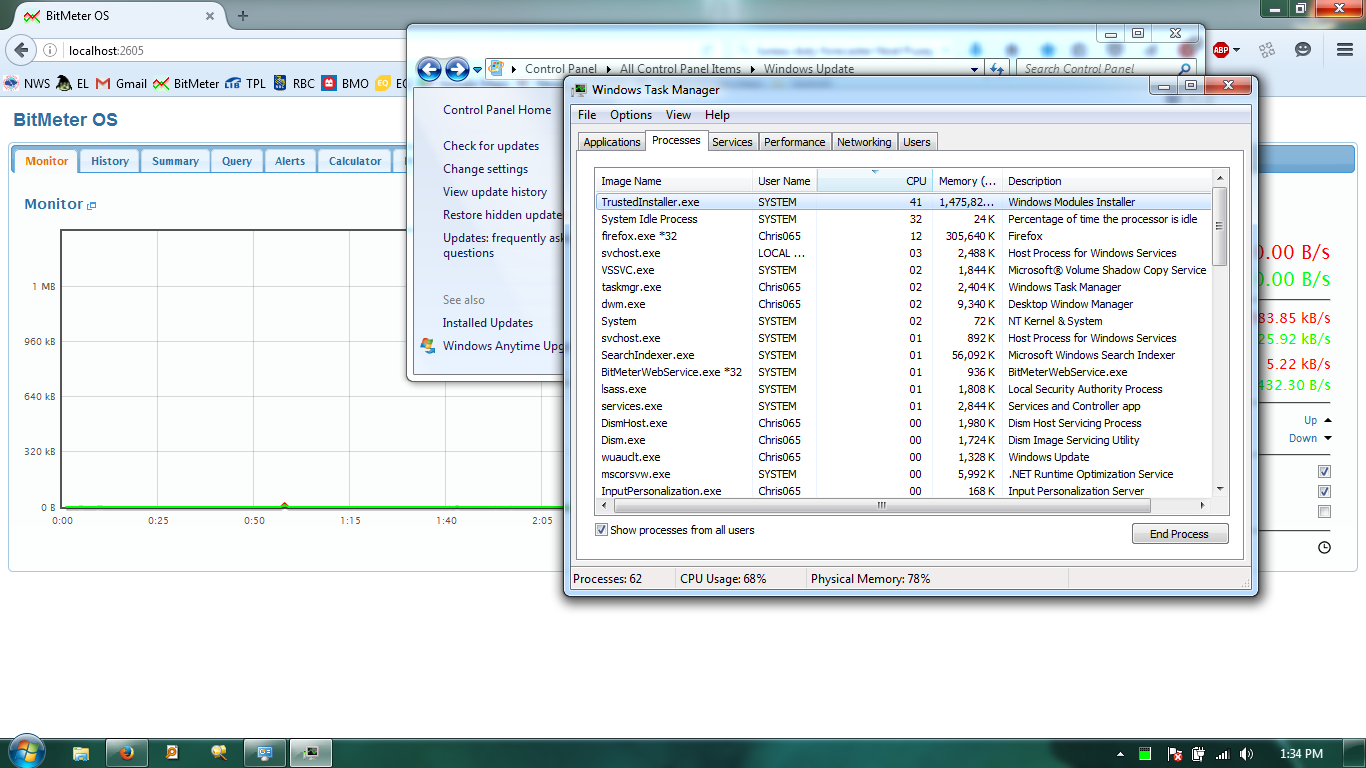
I am amused by the furious, constant, raid flashing of the hard-drive light and so I know that Windows Update is doing SOMETHING, but what?
Task manager shows me that Trusted Installer (another Microsoft product which I don’t trust at all) is almost CPU-bound.
Why did I purchase such a “slow” machine, a mere 2GHz hah hah!
I see that Firefox is using 12 units. Presumably that is BitMeter. Maybe I should shut down Firefox until I need it again.
I am now wondering whether this Windows Update will finish in time for my 70th birthday celebrations next month.
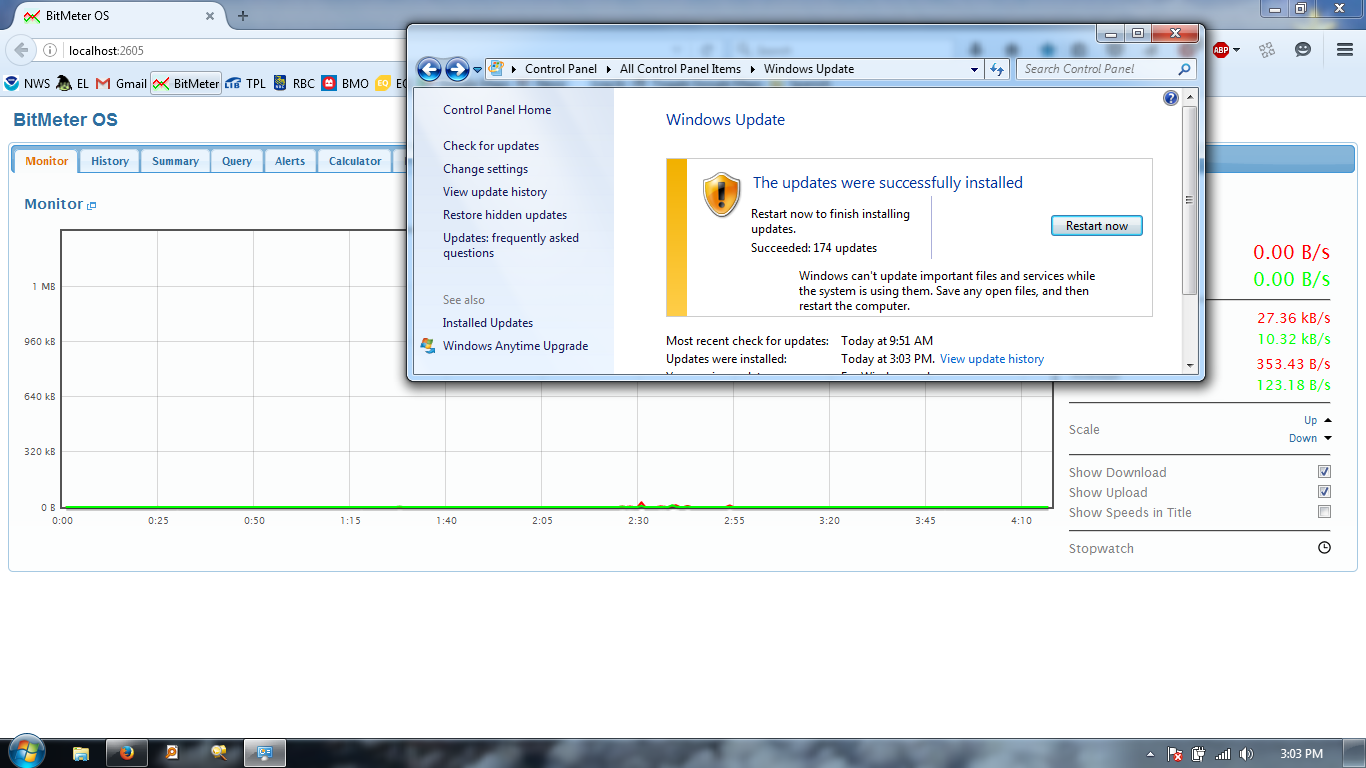
At 15:03 Windows Update says it is almost done.
Good!
It is, after all, time for my afternoon cuppa.
Six and a half hours have elapsed since I re-initiated the process of Windows Update this morning.
I assume (I have had some time to think about this) that Windows Update implements a highly rationalized set of patches, and that we are no duplicating efforts here, or installing one patch only to have to overwrite it with something a little more recent, more in fashion.
At 15:04 I elect to restart the system to complete the updates.
As anticipated I see the first Blue Screen of Suspended Animation: “Stage 1/5 Configuring” and the hard drive light is fixed as bright as a lighthouse whose motor has died.
At 15:12 I am tired of this life. I tip my orange shoulder-bag onto the table top, carefully slot the still-open still-configuring laptop into the bag, keyboard don, screen exposed, loop the strap around the screen to stop the whole shebang toppling out onto the granite floor, and wad the Toronto Star and my Spanish notebook and papers into place, also my two lunch boxes, Spanish phrase book etc and walk home with the laptop open, looking for all the world as if I want the world to know that **I** own a **laptop**.
A German couple reading a map look as if they need help. “Yes please; how do we get to the harbourfront?”. I grunt them a hint “Water runs down hill” and continue my bone-weary trudge home. I have been sitting in that damn chair for seven hours. My bum is sore.
I am home by 15:30; the laptop tells me “Stage 5/5 Configuring 94% complete” which seems like good news to me.
Four minutes later the water is on for a cuppa, my orange shoulder bag has spewed a talus slope of debris across my table, and the blue screen reads “Stage 5/5 Configuring 35% complete” which is strange news to me. Is my apartment so shitty that it actually sets back progress in computing?
At 15:35 the system reboots, does another quick burst of “Stage 5/5 Configuring” and presents my TrueCrypt password dialogue. Hooray!
Half an hour later I decide to harvest some Real Data.
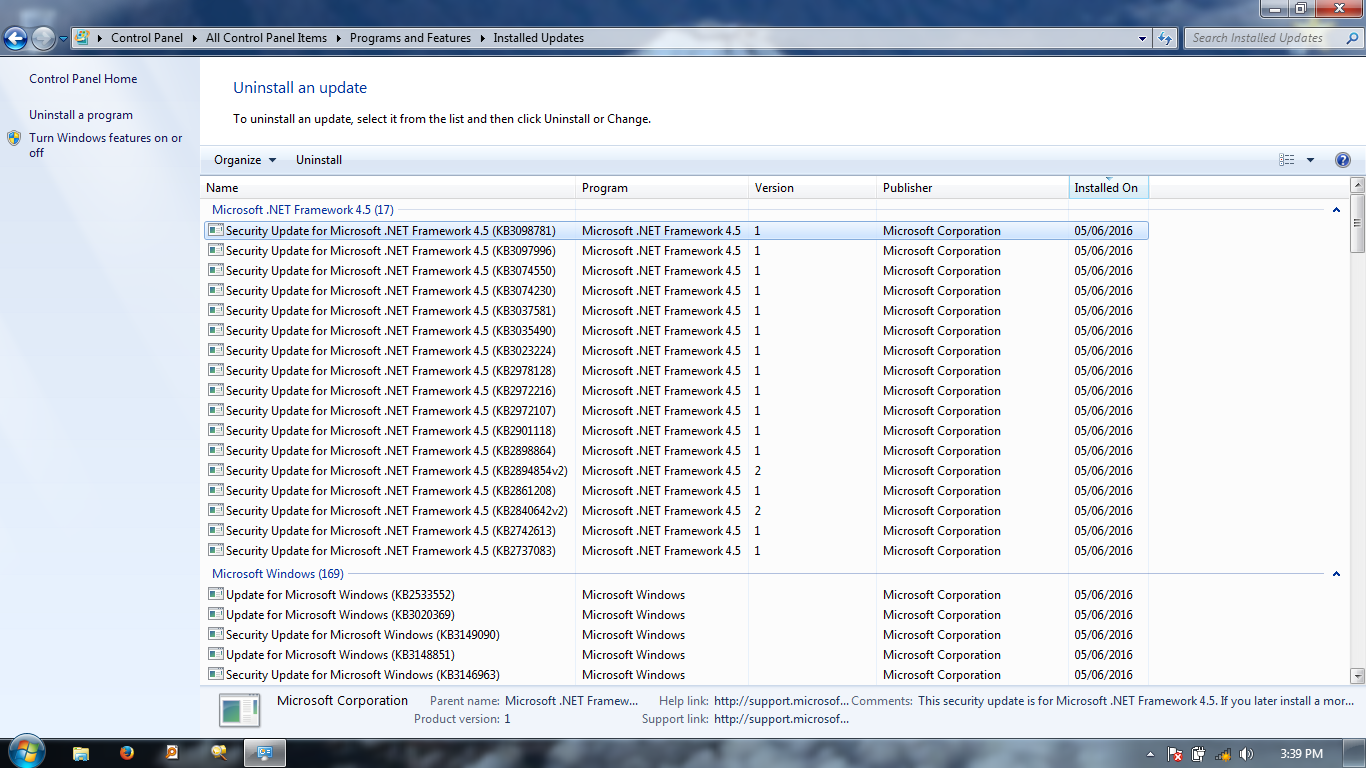
The obvious (to me) starting point is the “Installed Updates” log.
I cannot find any way to export this data in machine-readable form; not be selectAll, Copy, Paste; not by Export; not by View as a text file.
How backward a view is this?
I am reminded of something I read in this morning’s paper, ostensibly about “assisted-dying” but actually about “purposeful obstructionism” by government departments.
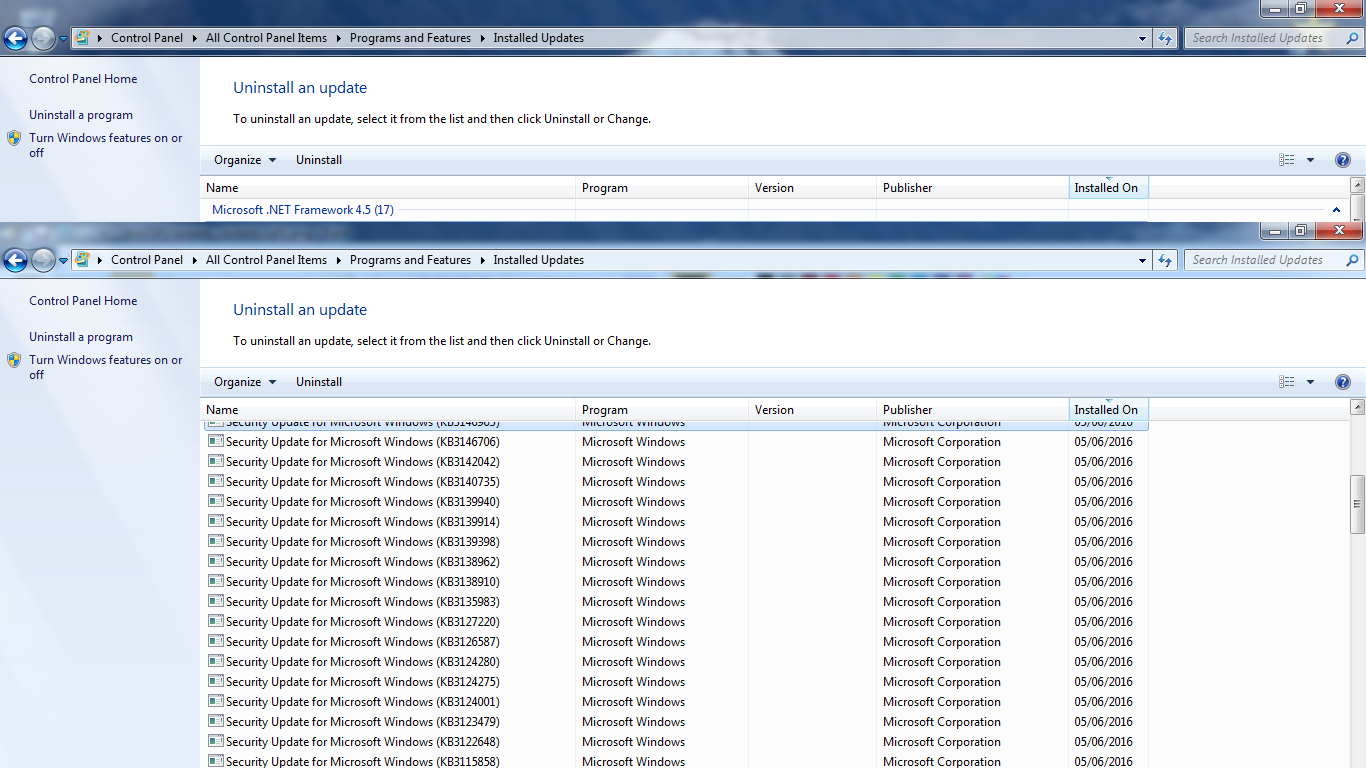
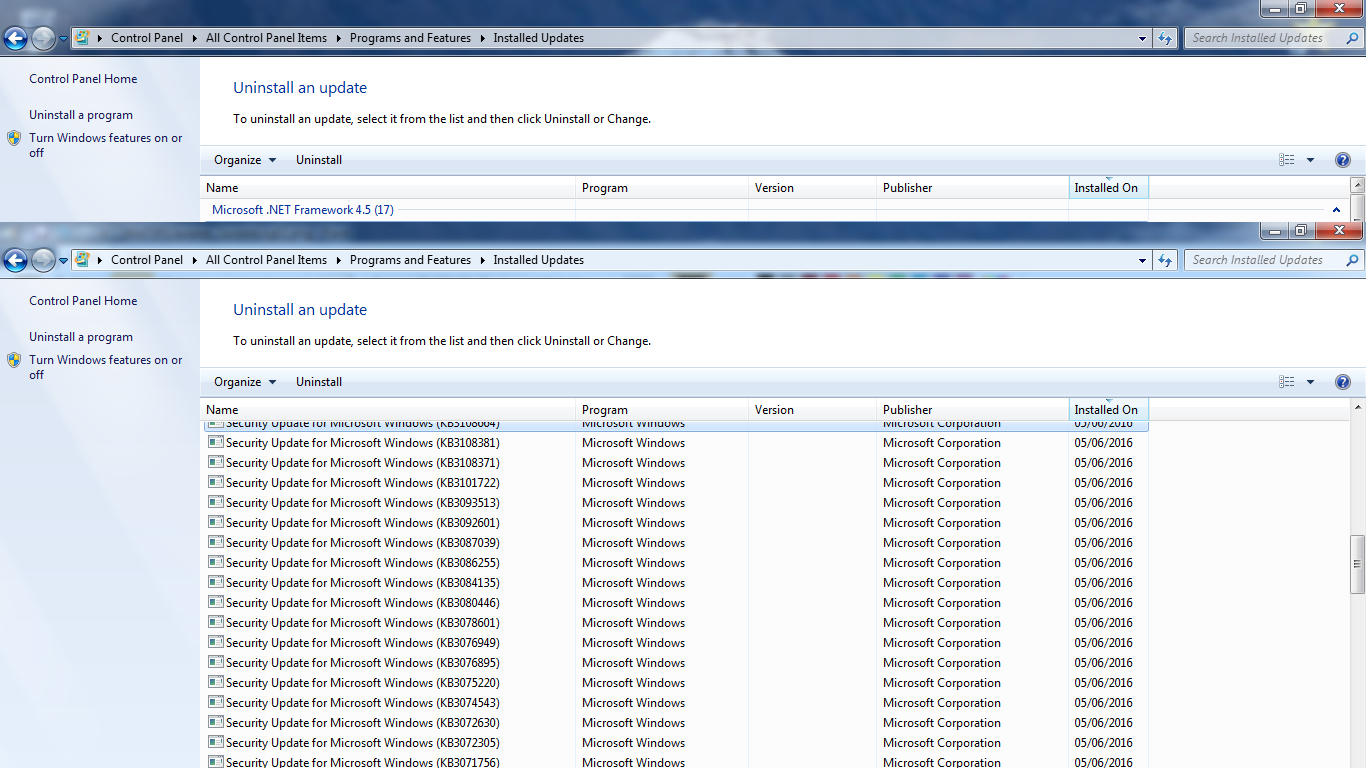
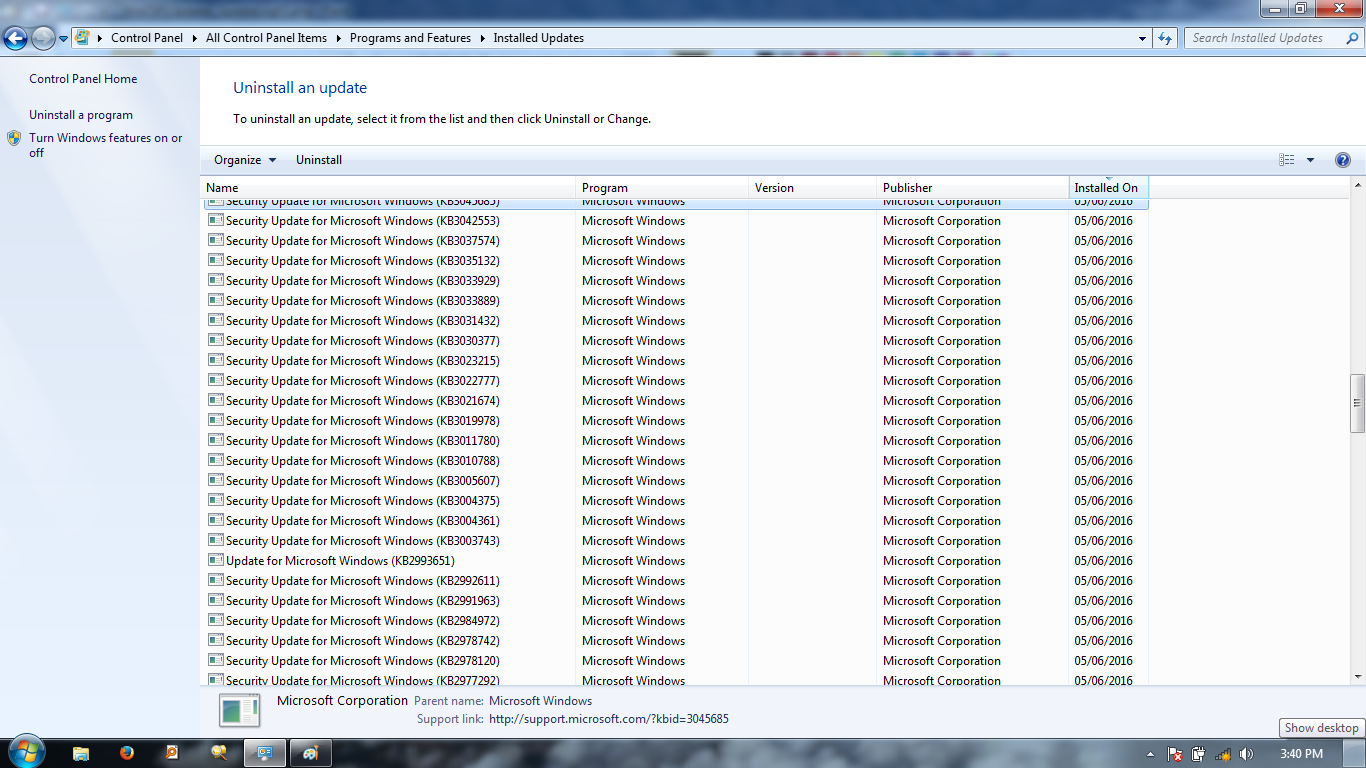
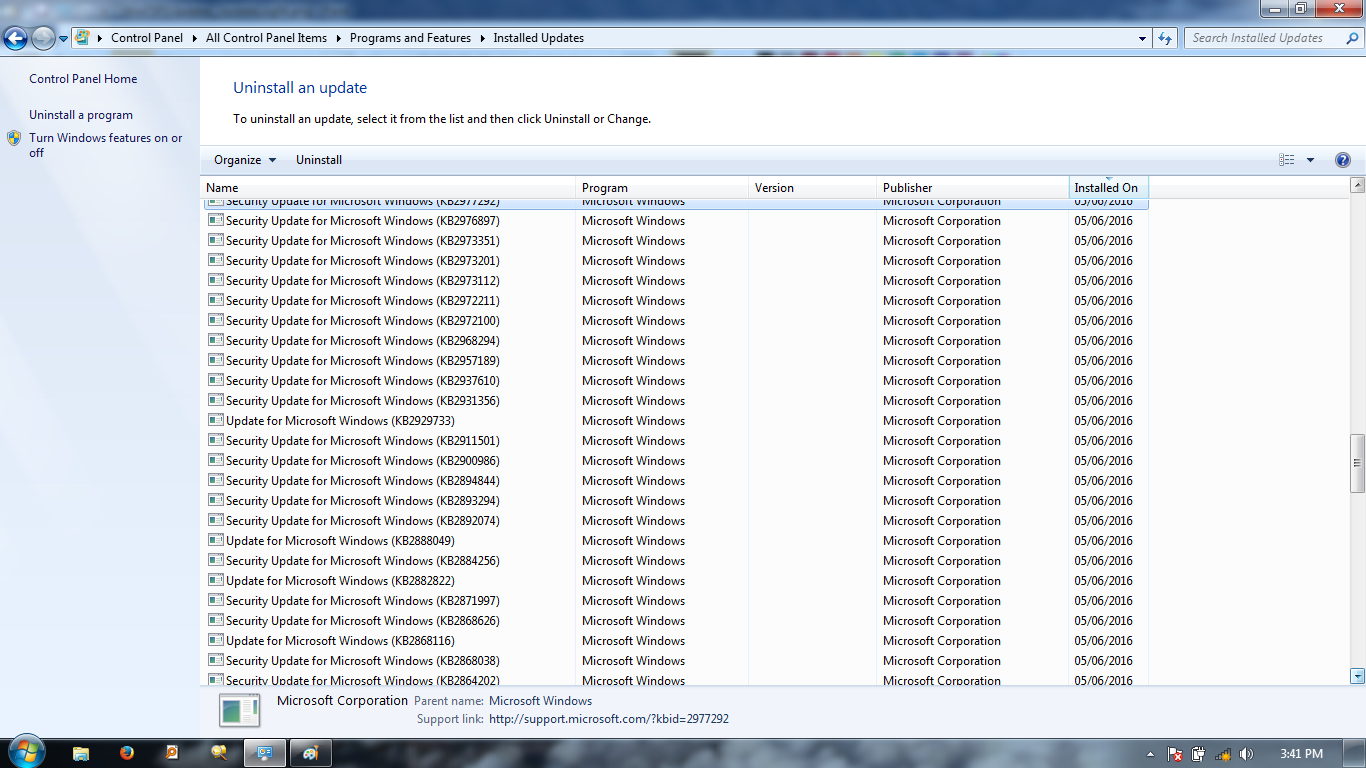
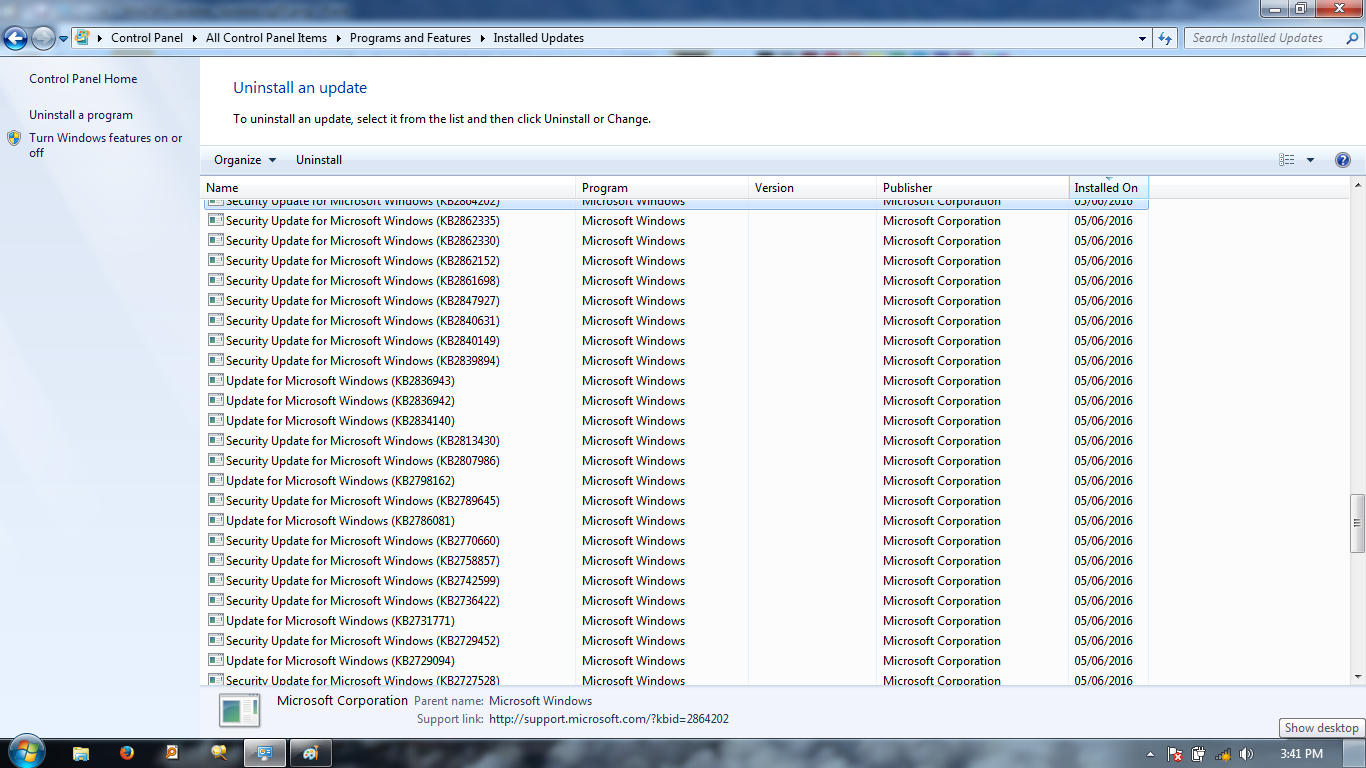
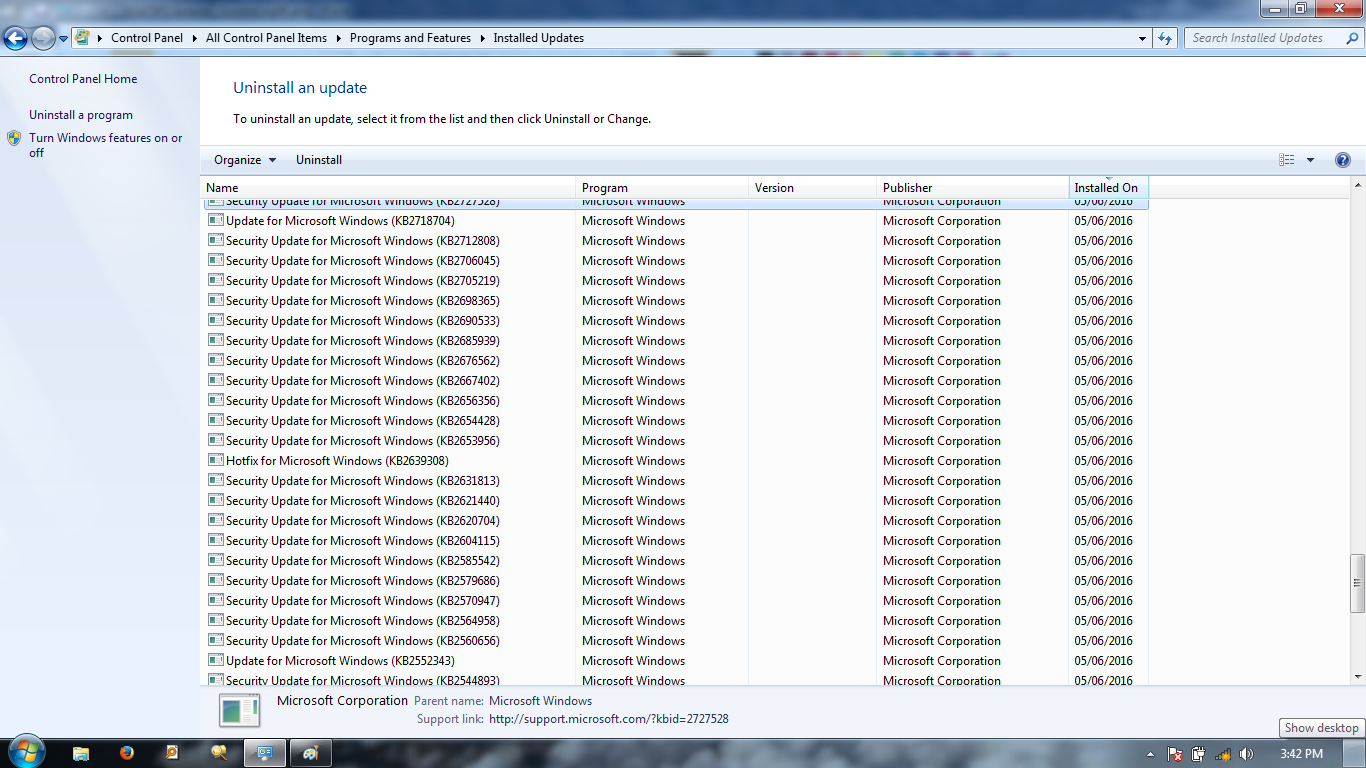
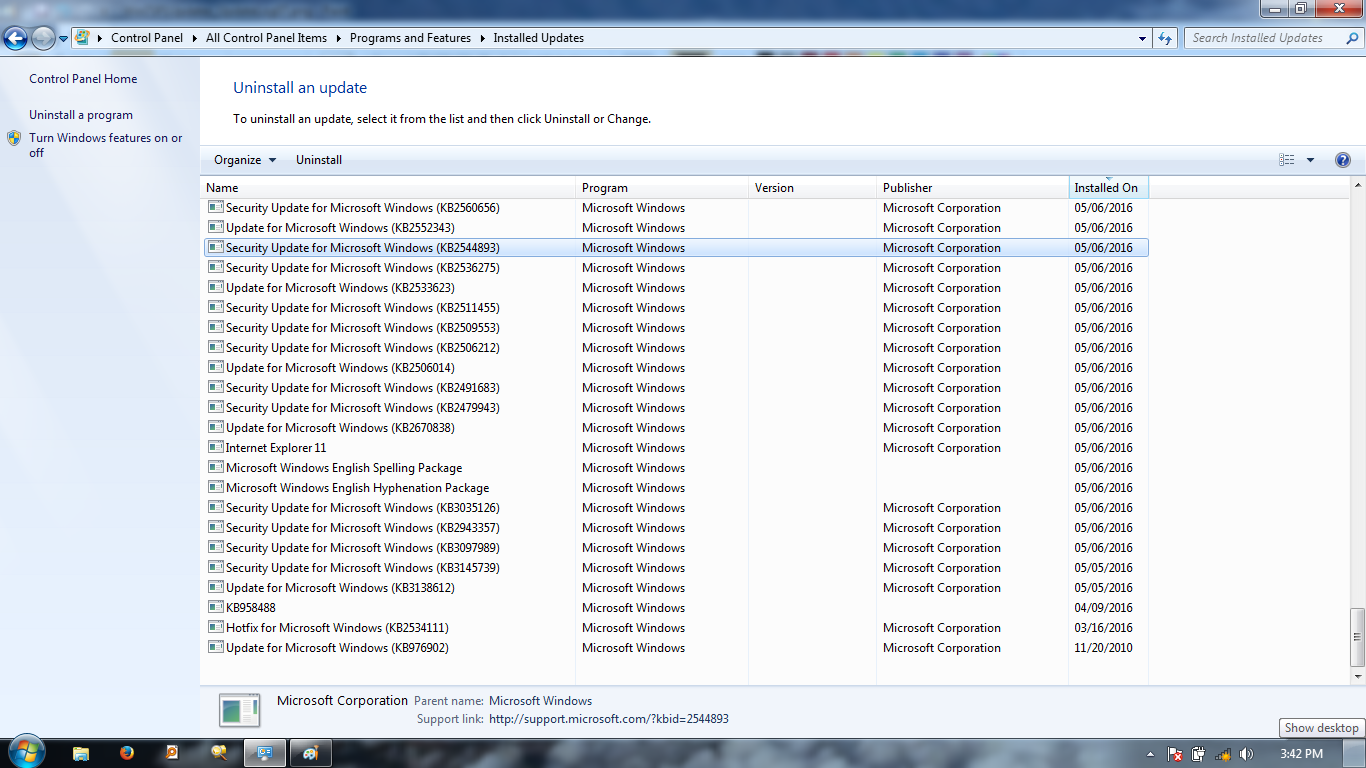
So there is the list of updates installed in this pass.
And not that this is the FIRST pass. If I return to the scene of the crime and initiate another Windows Update I’ll probably be in for another long haul.
Saturday, May 07, 2016
I have a DELL laptop (partially updated) and an ACER netbook (never updated).
Plan ACER
I need to adjust partition sizes. I need more space on my data partition and less space on my boot partition.
(1) Backup the data drive T: to two USB external drives.
(2) Make System Images to two USB external drives.
(3) Rebuild the ACER from the factory installation partition. Set C to be 50GB and set T to be 85GB. I see that my updated DELL is using 35GB – which includes a slew of application programs – so 50GB should be ample for the little ACER.
(4) Make a system image of the SP1 installation
(5) Windows Update to all current essential patches
(6) Make a system image of the Updated installation
(7) Restore data to the data partion (T:)
Plan DELL
I need to adjust partition sizes. I need more space on my data partition and less space on my boot partition.
(1) Backup the data drive T: to two USB external drives.
(2) Make System Images to two USB external drives.
(3) Rebuild the DELL from the SP1 DVD. Set my data partition, T, to be 400GB and set the boot partition C to the remainder, about 65GB and. I see that my updated DELL is using 35GB – which includes a slew of application programs – so 65GB should be ample for future expansion.
(4) Make a system image of the SP1 installation
(5) Windows Update to all current essential patches
(6) Make a system image of the Updated installation
(7) Restore data to the data partion (T:)
Loading
709 218 7927 CPRGreaves@gmail.com
Toronto, Sunday, May 24, 2020 4:51 PM
Copyright © 1996-2020 Chris Greaves. All Rights Reserved.