709 218 7927 60 Canon Bayley Road CANADA A0C 1B0 |
|---|
Preamble
See also Win7HP SP1 Virgin Updates
I rely on free WiFi in public buildings for access to the internet. I am retired and while that suggests I have all the time in the world, my life is rich with concerts, vacation, day-trips, meetings with friends and colleagues, book-reading and enjoying the sunshine.
In early April 2016 I abandoned an attempt to update Windows on my DELL Win7HP SP1 laptop after waiting over two hours while Microsoft “Checked for Updates”.
Eileen’s Lounge provided some reading, summarised here:-
John Gray |
|
|---|---|
Ask Woody |
|
Susan Bradley |
|
Stuck |
|
Ask Woody |
|
Hans |
|
John Gray |
|
JoeP |
|
Hans |
|
Stuck |
|
Woody |
Turn off Windows Update if you want to force-feed individual patches |
My latest attempts (Thursday, May 05, 2016 and Friday, May 06, 2016) to update my system resulted in around 90 minutes spent Checking for Updates. This is significantly better than over two hours with no end in sight, but significantly worse than some claims for 15 minutes.
The actual download of updates took me only 20 minutes.
Installation of updates took over 4½ hours.
Configuring the updates (“Do not turn off your computer” took 30 minutes, give or take.
Bottm Line: 8:30 to 15:30 is seven hours with the machine devoted to the processes. WiFi speed is not an issue since the actual downloading took only twenty minutes (as shown by screen snapshots and Bitmeter readouts).
I can think of possible reasons for the time (7 hours) to be so long, amongst them:-
(1) My system is overloaded with applications installed sicne first I re-installed Win7.
(2) I continually pick bad days/times of day to ask Microsoft servers to do something for me.
I can think of possible discounted reasons for the time (7 hours) to be so long, amongst them:-
(3) Sixty percent (60 GB) of my boot partition is defragmented free space
(4) The laptop was purchased three years ago and may be five years old. It has 2GB RAM and is claimed to be a 2GHz CPU, although since it contains two CPUs, it may be that each CP runs at 1GHz. Truth in advertising.
Further thoughts:-
(1) I may have misunderstood the effects of KB3083710 and KB3102810. Perhaps these speedup patches are effective only after their predecessors have been installed. Since I was updating from scratch the effects of the two patches my have been minimal.
Appendix - Summary of Installation times
Time |
Update # |
Interval |
#installed |
#ins/minute |
|---|---|---|---|---|
10:21 |
1 |
|||
10:31 |
10 |
0:10 |
9 |
1.11 |
10:37 |
30 |
0:06 |
20 |
0.30 |
10:41 |
40 |
0:04 |
10 |
0.40 |
10:47 |
50 |
0:06 |
10 |
0.60 |
10:54 |
60 |
0:07 |
10 |
0.70 |
11:02 |
70 |
0:08 |
10 |
0.80 |
11:12 |
80 |
0:10 |
10 |
1.00 |
11:26 |
90 |
0:14 |
10 |
1.40 |
11:37 |
100 |
0:11 |
10 |
1.10 |
11:49 |
110 |
0:12 |
10 |
1.20 |
12:04 |
120 |
0:15 |
10 |
1.50 |
12:17 |
130 |
0:13 |
10 |
1.30 |
12:49 |
140 |
0:32 |
10 |
3.20 |
13:10 |
150 |
0:21 |
10 |
2.10 |
14:15 |
160 |
1:05 |
10 |
6.50 |
14:46 |
170 |
0:31 |
10 |
3.10 |
15:03 |
174 |
0:17 |
4 |
4.25 |
Summary |
4:42 |
173 |
1.63 |
Appendix – Summary of events
Event |
Time |
Interval |
|---|---|---|
Check for Updates |
8:33 |
1:18 |
Download Update files |
9:51 |
0:30 |
Installation |
10:21 |
4:42 |
Configuration |
15:03 |
0:27 |
Rebooted |
15:30 |
|
Summary |
6:57 |
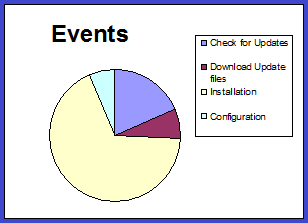
Loading
709 218 7927 CPRGreaves@gmail.com
Toronto, Sunday, May 24, 2020 4:55 PM
Copyright © 1996-2020 Chris Greaves. All Rights Reserved.