709-218-7927 The Landfall Garden House 60 Canon Bayley Road CANADA A0C 1B0 |
|---|
Error! Not a valid filename.
Traps for Young Players
Here I have listed a few stumbling blocks of my own. Please glance at the headings, then go back to your regular reading.
The glance will fix the topics in your mind so that if you too, like me, stumble, you'll say 'I read about that somewhere ..." and save yourself a great deal of time.
I Hope.
Universal-USB-Installer-1.8.7.3
This nifty little (1 MB) application will create a bootable memory key.
We saw it in use in Creating a Bootable USB Memory Key where I selected the (then) only ISO file in my folder "T:\Appl\Installed\Ubuntu\".
Later on I had reason to make a bootable memory key with the partition editor GParted, so I downloaded the file gparted-live-0.10.0-3.iso into the same folder, ran the installer, and it displayed ONLY the Ubuntu operating system:-
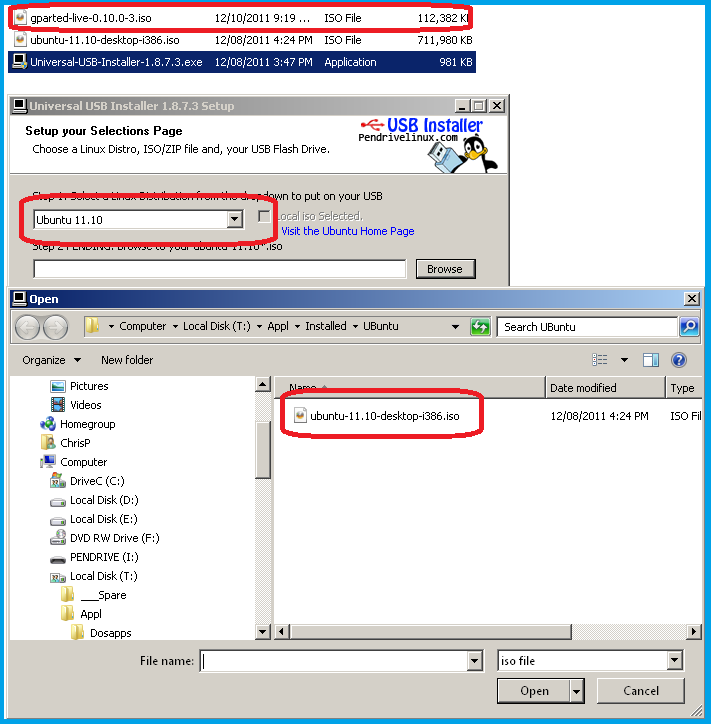
I got this far because I thought that I had to select Ubuntu-11 as the operating system for boot purposes.
A bit of poking around got me to explore the second drop-down list:-
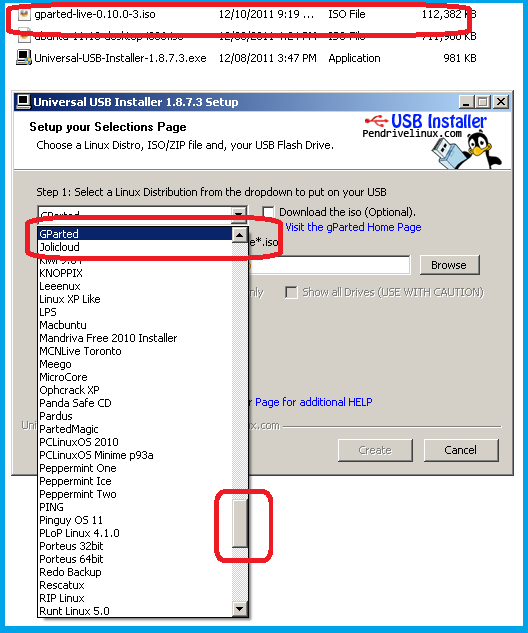
BY scrolling about 5/6 the way down, I see an entry for Gparted, and by selecting this, the second ISO file in my folder popped into view.
After that everything proceeded smoothly.
I'm not sure what happens if/when a new application comes out that isn't in the drop-down list embedded in dear old Universal-USB-Installer-1.8.7.3.exe.
709-218-7927 CPRGreaves@gmail.com Bonavista, Thursday, December 17, 2020 7:31 AM Copyright © 1996-2020 Chris Greaves. All Rights Reserved. |
|---|