709-218-7927 The Landfall Garden House 60 Canon Bayley Road CANADA A0C 1B0 |
|---|
The Images are Poorly Formed
To determine if images (shapes, pictures, graphics etc) are a cause of bloat, make a 30-second measurement of the images in your document.
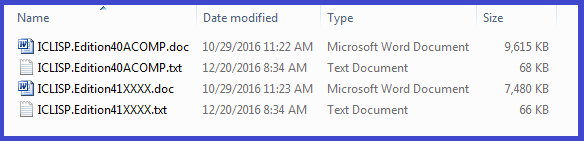
Open the Microsoft Word document (or Excel Worksheet etc) and select the entire document. You can achieve this with the shortcut key combination Ctrl-A.
Copy the entire document, text, images, hyperlinks, the lot, to Notepad. You can achieve this by using Ctrl-C (copy to the clipboard) and then within Notepad.exe use Ctrl-V (paste from the clipboard).
Save the Notepad (text only) file with a suitable name. I use the same name as the original document, and so have TWO files, the original Microsoft Word document with an extent of DOC, and the Notepad text file with an extent of TXT.
In the screen snapshot you can see the results of experiments with two allied documents. In both cases, the text file is less than one percent of the document file. This suggests that in both cases, images account for more than ninety-nine percent of the disk space taken up by the file.
If you think that the images might be reduced, this little experiment confirms that it is worth your time to reduce the image sizes.
As well you have a benchmark figure. I might set myself the goal of reducing each document to fifty percent of its original size, or I might set a goal of reducing each document to under 5,000KB
709-218-7927 CPRGreaves@gmail.com Bonavista, Thursday, December 17, 2020 7:27 AM Copyright © 1996-2020 Chris Greaves. All Rights Reserved. |
|---|